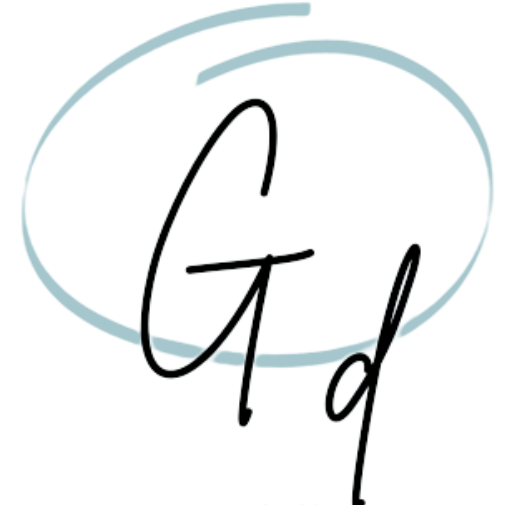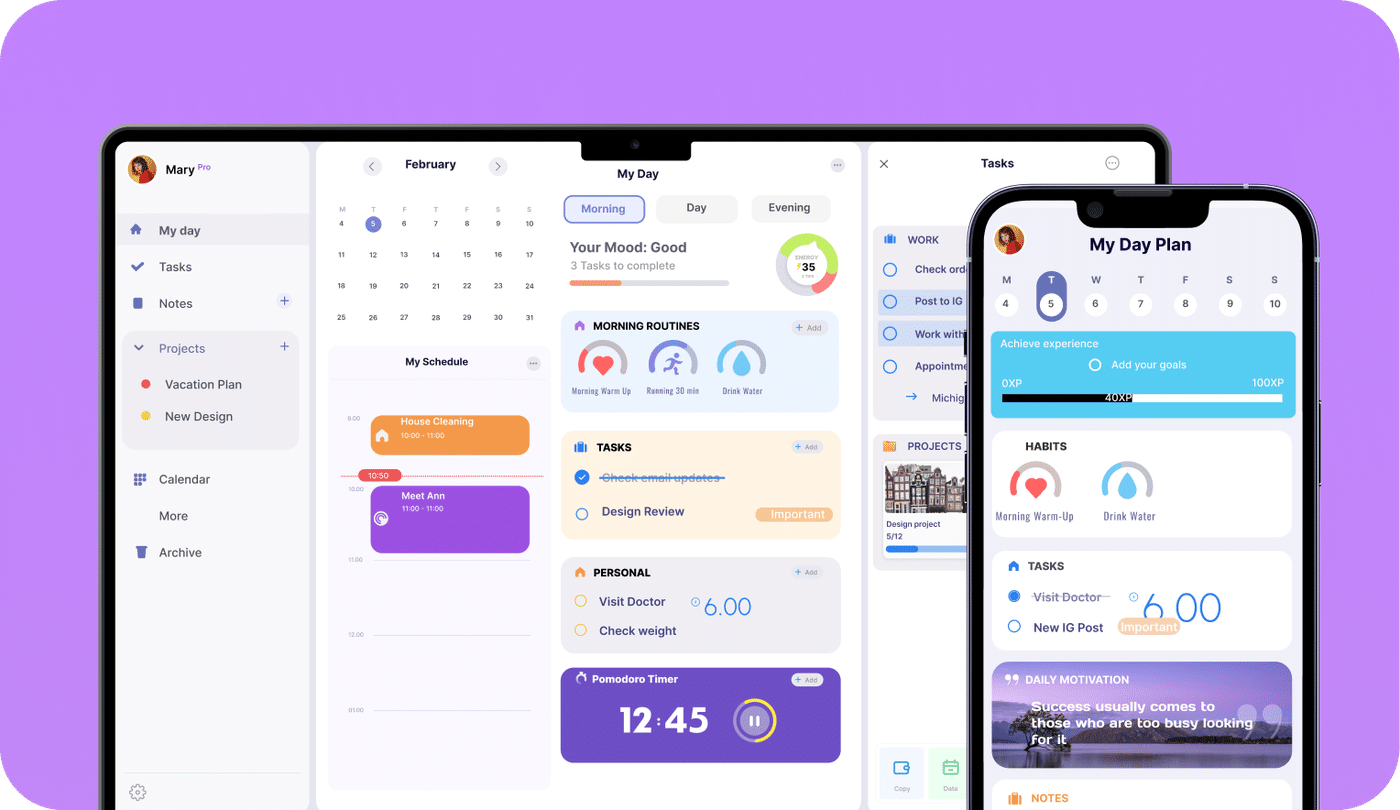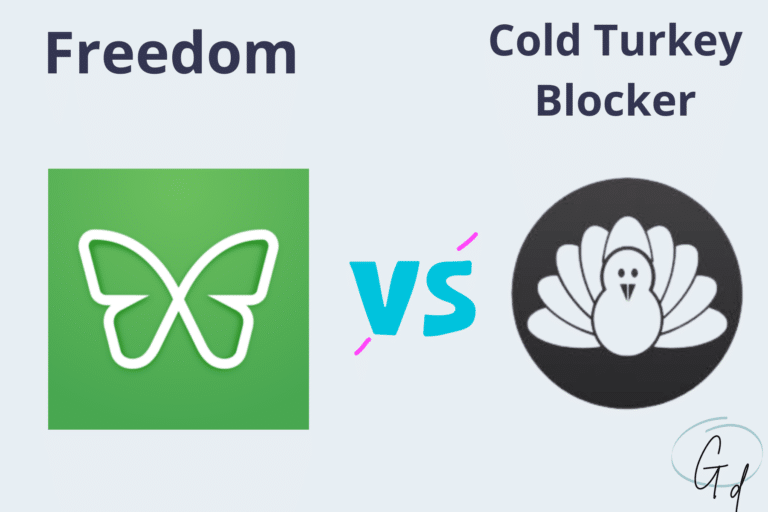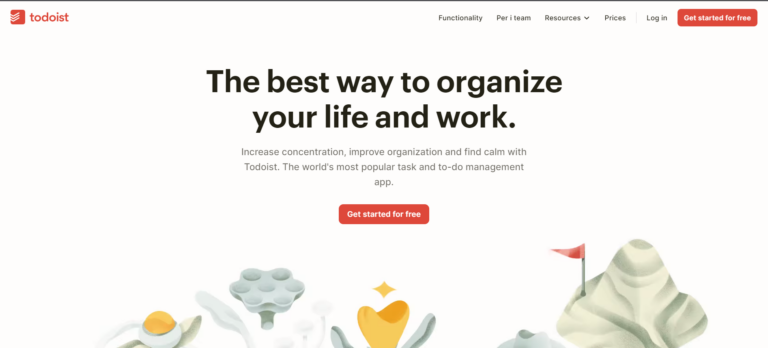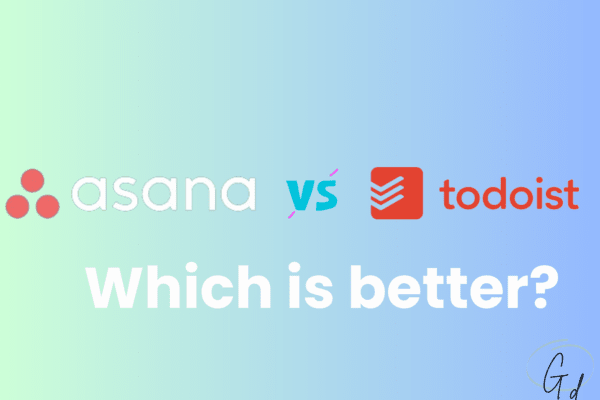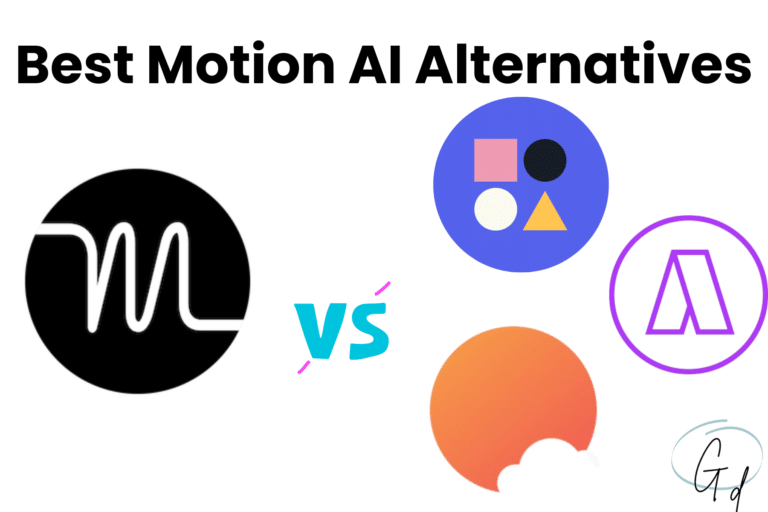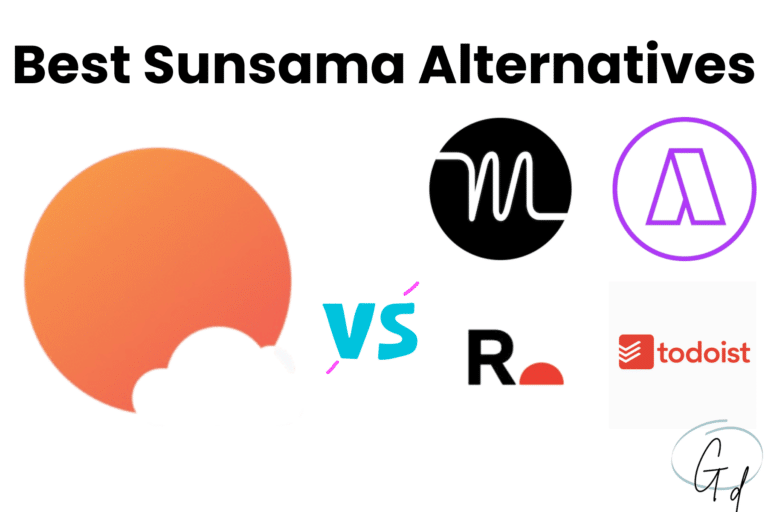Brite Daily Planner App: My Honest Review (2024)
What if I told you there’s an app that can boost your productivity and help you set and crush your goals at an affordable price?
I’m talking about Brite Daily Planner, one of the most interesting productivity apps I’ve ever tried.
I’m always looking for the perfect daily planner to organize my days better, and Brite is definitely an awesome discovery. That’s because it combines over 20 productivity tools in one simple yet effective app.
If you, like me, struggle to complete all your tasks and get your things done, you may have found the perfect app for you.
Ready to discover what Brite can do to improve your time management?
Quick Verdict: Is Brite App Worth It?

Brite Overview
OVERALL RATING
5/5
Yes, the Brite Daily Planner App is worth it for those looking to boost their productivity and manage their daily tasks efficiently.
I fell in love with the app from the first moment I started using it, and I highly recommend it!
But why?
First of all, Brite has a simple and intuitive interface, making it easy to navigate and use. If you’re a minimalist like me, you will love the fact that the screen can be customized to your liking, adding only the features you want to use on the main screen.
I don’t want to waste hours figuring out how to use an app, especially if my goal is to boost my productivity.
Brite App offers over 20 productivity tools, like task management, goal and habit trackers, notes, diaries, etc.
So, you can forget about using dozens of tools and learn how to use each.
But the good news is not over! In fact, Brite offers a free plan and a premium plan if you want to access all the available features.
You might think that with all the features available, the price will be unaffordable, right?
Brite surprises again; in fact, the premium version costs only $3.29 per month—a very reasonable price for the productivity benefits!
Based on my experience, the Brite Daily Planner App is a valuable tool for anyone looking to streamline their daily routines and improve productivity.
Its comprehensive features, ease of use, and customization options make it a worthwhile investment.
Pros and Cons
Brite Pros
Brite Cons
What is Brite Daily Planner App?
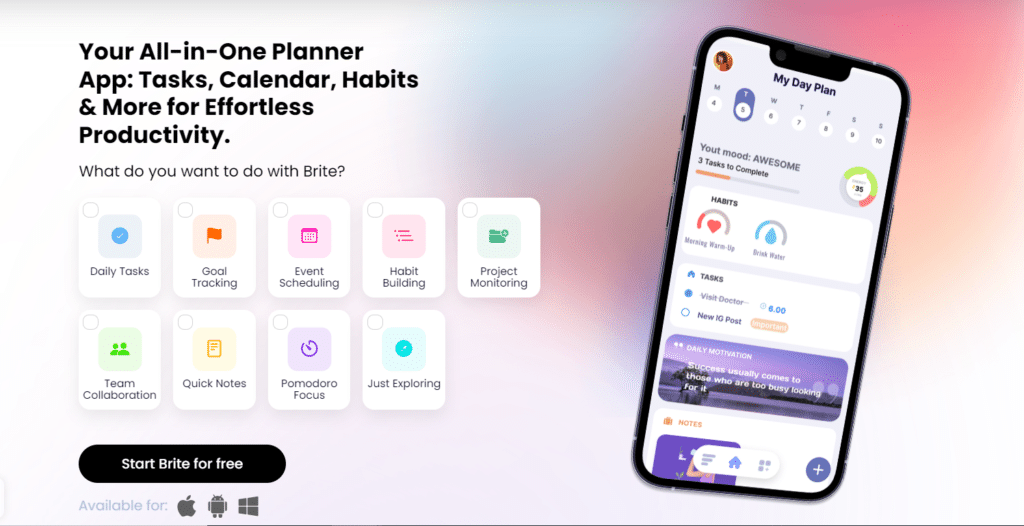
Brite is an all-in-one productivity app that combines a variety of tools into a single platform, including:
- To-do lists and task management
- Calendar and scheduling
- Habit tracking
- Notes and document management
- Project management
- Goal tracking
- Mood/journal tracking
- Budgeting and finance
- Idea capture
I’ve been testing it for weeks, and it’s an excellent app for improving your productivity and defeating procrastination.
To be honest, I’ve never found such a simple app offering so many features.
The cool part? Everything is in your dashboard, so you don’t have to get crazy switching between different platforms.
Who is it for?
Brite is an excellent daily planner everyone should use.
As a productivity expert who has tested dozens of similar apps, I would recommend Brite to:
- Individuals looking to organize their day better and schedule tasks
- Anyone who wants to set and crush their goals
- Anyone who wants to improve their focus and habits
- Small teams and businesses
If you fall into one of these categories, you’ll love Brite.
Its free plan will allow you to understand what it can really offer you, familiarize yourself with its functions, and maximize your time management.
Do you want to become a high achiever? Then Brite is the app for you!
Who shouldn’t use Brite?
Even though Brite is a fantastic app, it’s not for everyone. In particular, I would not recommend it to:
- Large teams and project managers
- Anyone who’s looking for an app that uses AI to schedule your day
- Anyone who’s looking for an individual coach to improve their productivity
Brite offers many interesting features but would be limited to a large team where coordination is necessary.
Also, Brite doesn’t offer any AI features ( like Motion App does), so it can’t schedule your tasks and meetings by itself.
So, if you are looking for these particular functions, Brite is not for you.
Key benefits of using Brite for your productivity
Testing Brite for weeks, I was able to test all its features.
Here’s the benefits I experienced:
- A better productivity and organization of my daily and weekly tasks
- An improved concentration, thanks to its Meditation features and Focus modes
- A greater speed in tracking my goals and writing my to-do lists. Using the same tool to do all these things guaranteed me an incredible time-saving
Are you tired of feeling like you have no control over your day? Then, Brite will help you improve your habits and increase your productivity!
Brite Pricing
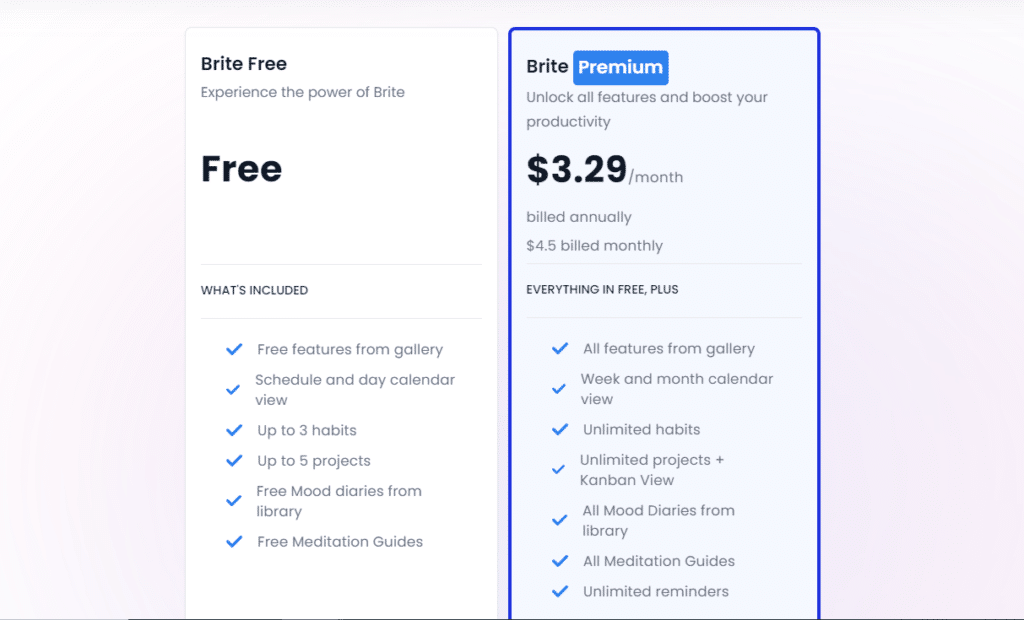
As I’ve told you before, Brite offers two subscription plans: a free version and a premium version.
The free version offers many interesting features that will allow you to increase productivity and manage your tasks more easily.
You can also track up to 3 habits and 5 projects and access the meditation guides.
I have tried many similar tools, and very few offer these extra features in the free version.
The Premium version allows you to get the most out of Brite. You can synchronize your calendars, access all the extra features, and get priority support.
All this for only $3.29 per month!
Not convinced? Well, you can take advantage of a 3-day free trial to see if it’s the right tool for you or not!
Don’t waste time trying to figure out if Brite works or not for you; test it and draw your own conclusions.
Key Features Breakdown
Brite combines over 20 productivity tools in just one app.
Let’s take a look at the key features that make this software so special.
Anyway, if you’re in a rush, here’s what Brite can offer you:
- Multi-view, including list, Kanban, and Eisenhower matrix views
- Ready-to-go features with no additional customization needed
- A standard interface that will save you time, focus and energy
- Easy synchronization with Apple Calendar, Outlook, and Google Calendar
- Multi-platform, including web, desktop, and mobile
- Library of over 80 pre-installed habits covering various domains
- Easy-to-share specific lists
Task Management and Calendar
If you’re new to my blog, I’m an account manager, and I work as an SEO specialist.
As you probably imagine, organizing my day is vital to not feeling overwhelmed and getting all my things done.
I like to divide my day into two types of tasks: work and private.
Using Brite, you can also create custom task types. You can choose an icon and a color to display each of them better in your calendar.
Another useful feature is the ability to assign priority and difficulty to each task.
This makes my calendar much clearer, and I know what I need to focus on.
For example, in this period, I want to increase my cardio workouts, and I have created a dedicated tasks section.
In the “My Day” section, you can see all your daily tasks so that you can have everything under control.
Adding tasks is very easy, just click the “Add task” button at the top right.
From here, you can choose the category, assign it a title, and divide the task into sub-tasks, an essential strategy for effective goal-setting.
In the tasks section, you can also:
- set reminders
- assign a tag, a priority, and a difficulty score
- set the duration of the activity
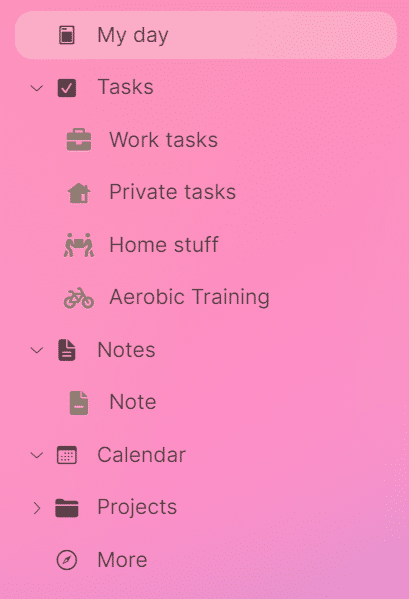
I like to have two different colors for “Work tasks” and “Personal tasks”, so as not to get confused.
Here is an example of one of my working days.
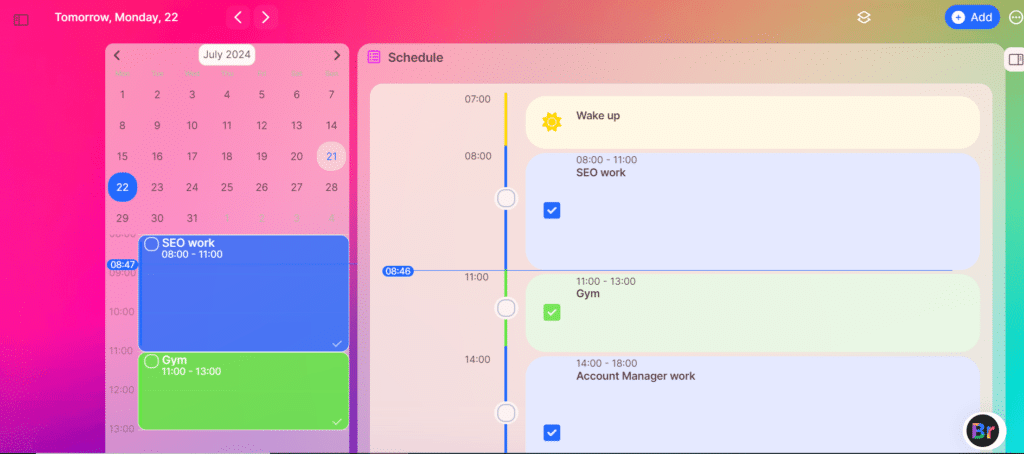
In the “Calendar” section in the sidebar on the left, you can select how to view your calendar.
You can choose to display a single day, the week, or even the entire month. Personally, I like to use the weekly view.
From there, you can duplicate a specific task, change its date, or make other changes.
It’s very easy to create recurring tasks and insert them into the other calendar days.
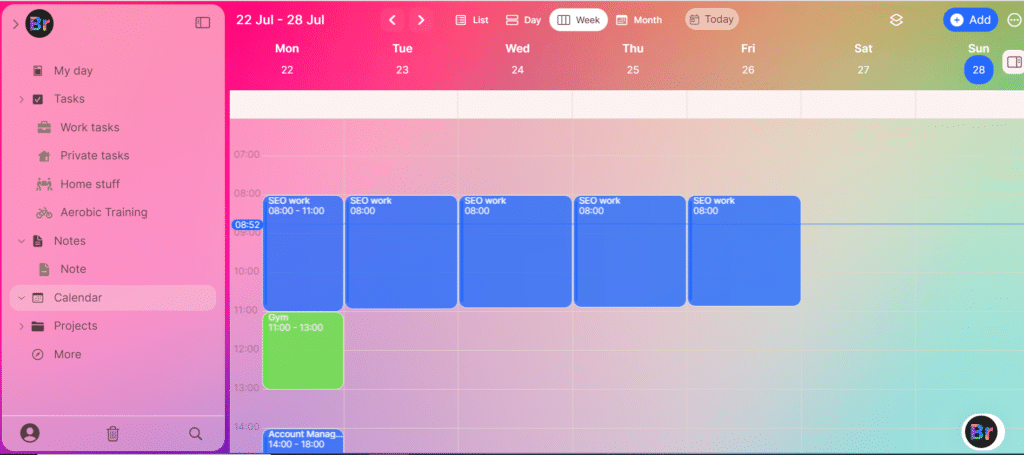
Using Brite, you can create and manage projects easily, thanks to its different visualization interfaces.
For example, I use either the Kanban Board View or Eisenhower matrix views (if you are a productivity enthusiast, you already know what I’m talking about!)
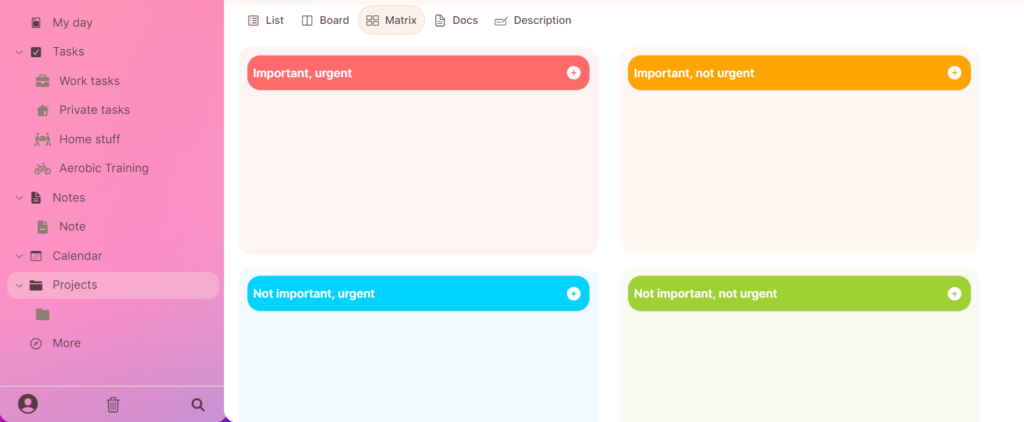
Brite offers an intuitive menu to organize your calendar and make changes quickly.
Having tried many apps of this type, I can say that it offers everything those who want to increase their productivity need.
You will learn to use this function quickly, lowering your learning curve.
Habit Tracking
Brite offers a very useful shortcut to access all its functions.
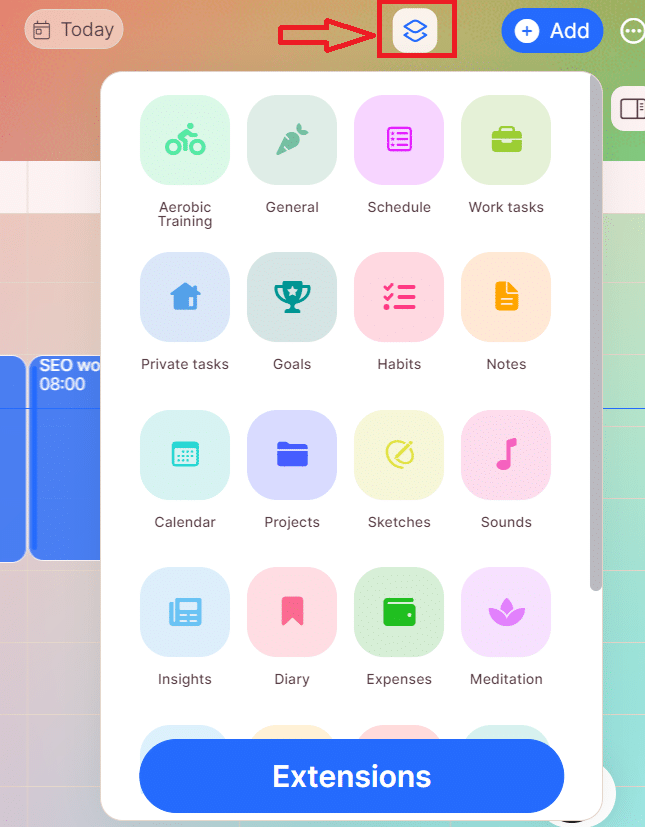
From here, you can see everything you can do with this app.
A decidedly interesting function is ” Habits”; we should all try to develop healthy habits and eliminate the bad ones, but it’s not easy.
That’s why Brite suggests you some new habits to implement in your days, based on different categories.
You will find the habits divided by:
- health
- ADHD
- fitness
- chores
and many other categories.
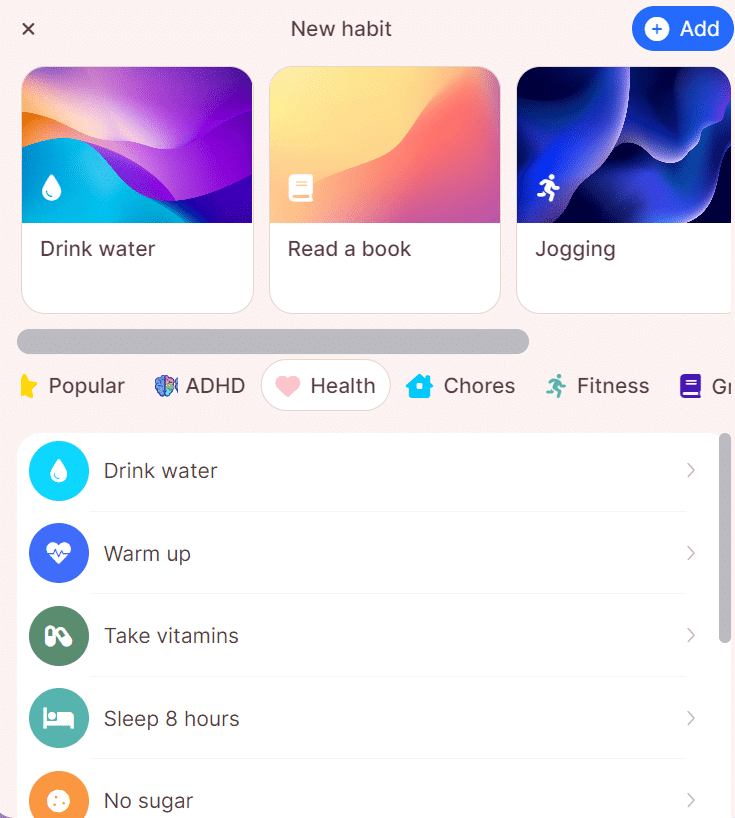
We can say Brite gives you useful advice to help you become a better person and take control of your life.
Focusing on developing these habits also allows you to defeat procrastination, so don’t underestimate their importance!
Notes and Diary
A personal diary is not something for kids; it is a useful habit for reflecting on your happiness.
Brite offers a diary function where you can write comments about your day.
For example, Brite will ask you what your mood is, what is important to you today, and what is on your mind.
I know this might seem useless at first glance, but these are all important habits to improve your productivity.
It’s also a great way to take responsibility for your actions and become a more accountable person.
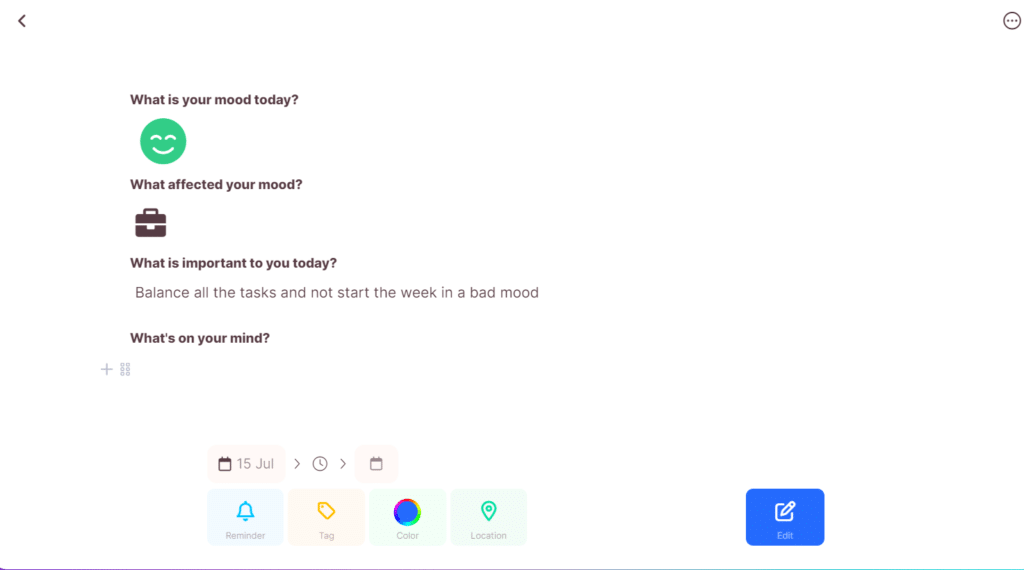
Brite also offers a “Notes” section, which you can use as a sort of to-do list.
I usually use this option to write down some things I need to remember and don’t want to put on the calendar.
Calendar Integration
If you already use other calendars for work like me, I already know what you’re thinking.
“Managing multiple calendars is very stressful and wastes my time.”
Luckily, Brite allows you to sync its calendar with external apps.
Specifically, it supports:
- Google Calendar
- Apple Calendar
- Outlook
These integrations enable two-way synchronization, meaning any changes made in Brite or the connected calendars will reflect across all platforms in real-time.
You can also selectively sync specific calendars from Google or Apple, providing customized control over what appears in your Brite calendar.
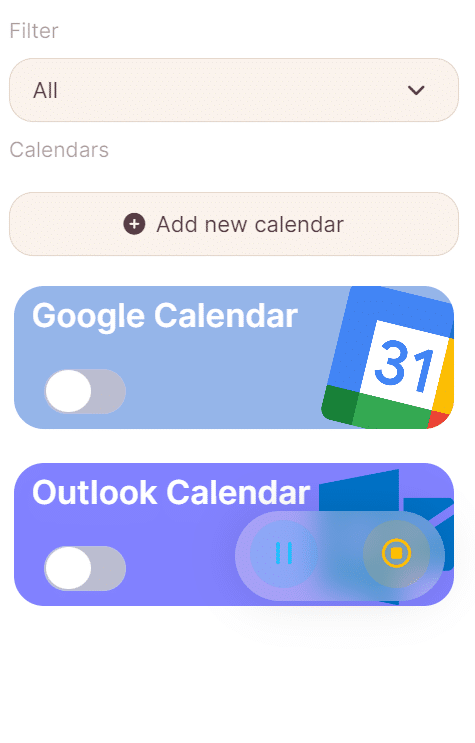
Extra features I love
As you can see, Brite App offers all the essential functions to create a real calendar and better manage your time.
But it offers other useful features to improve productivity and daily mood.
Here are some features that I particularly love
Sounds
In this section, you can select the sounds to use during your sessions.
Like for the Habits feature, they are divided for various purposes.
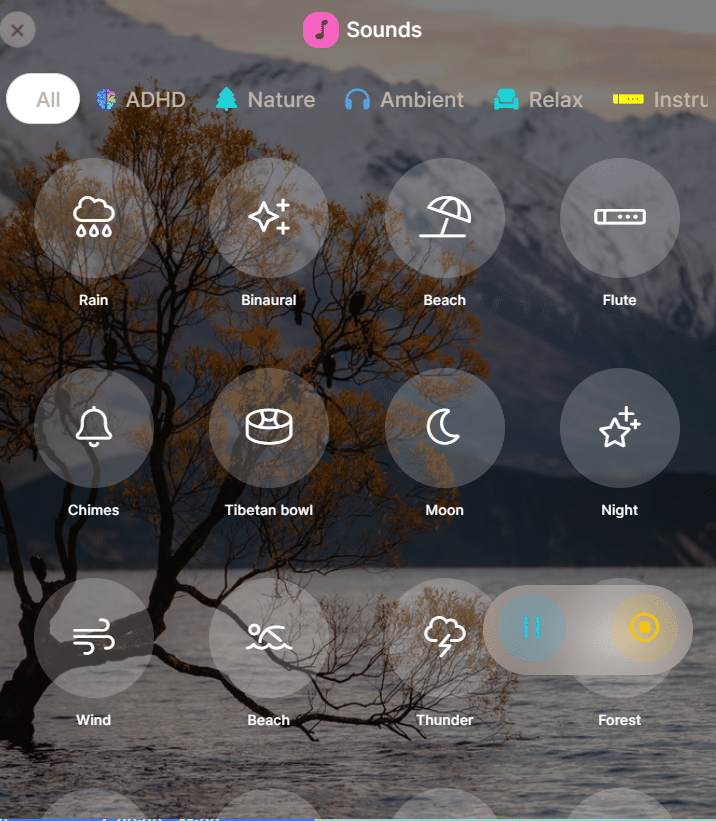
I love this feature and always use it to relax or concentrate when working on the PC.
It’s definitely a plus point of Brite!
Pomodoro
The Pomodoro timer is a time management method used to reduce the effect of internal and external interruptions on focus and flow.
Brite offers the classic Pomodoro Timer (25 minutes focus, 5 minutes break) and other specific timers for ADHD.
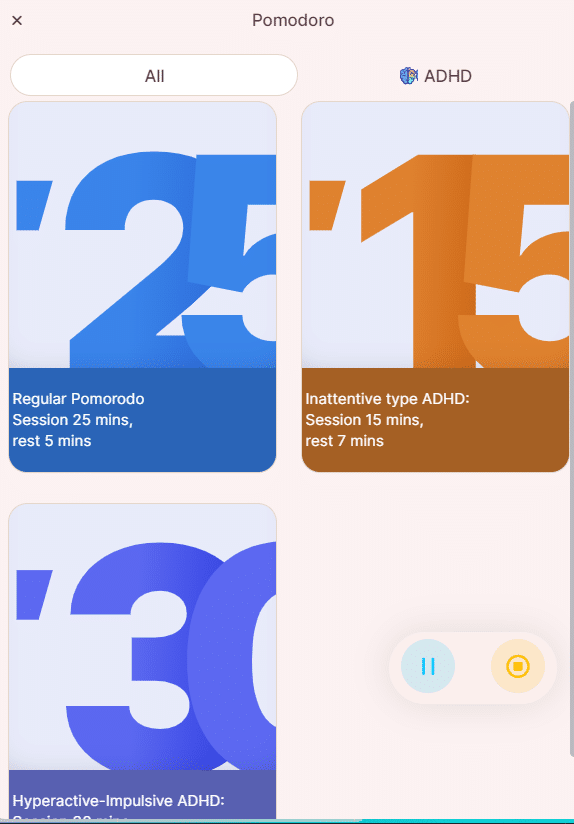
Insights
Brite’s goal is not only to provide a comprehensive app to improve productivity and habits, but also to educate its users.
In the Insights section, you can find tons of resources on topics like ADHD, time blocking, procrastination etc
Basically, you can access Brite’s blog very easily and filter for the topics that interest you.
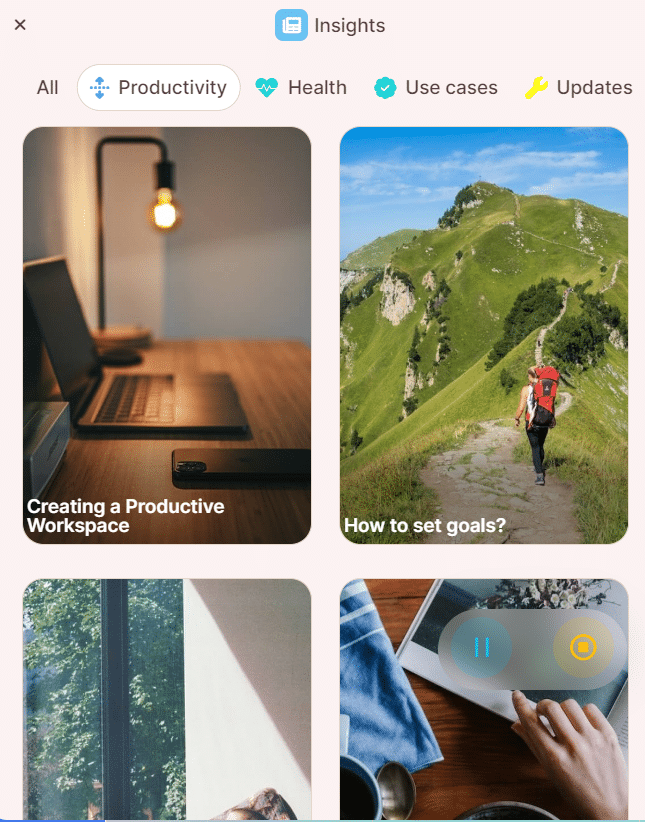
Meditation
Yes, you can use the Brite App to meditate!
I admit that this feature surprised me because it underlines how Brite offers all the tools to improve your lifestyle and make you happy.
Meditation is crucial for your wellness, and I suggest you make it a regular habit, at least 15 a day, 3 times a week.
Brite offers several guided meditations, depending on your purpose and the style you like best.
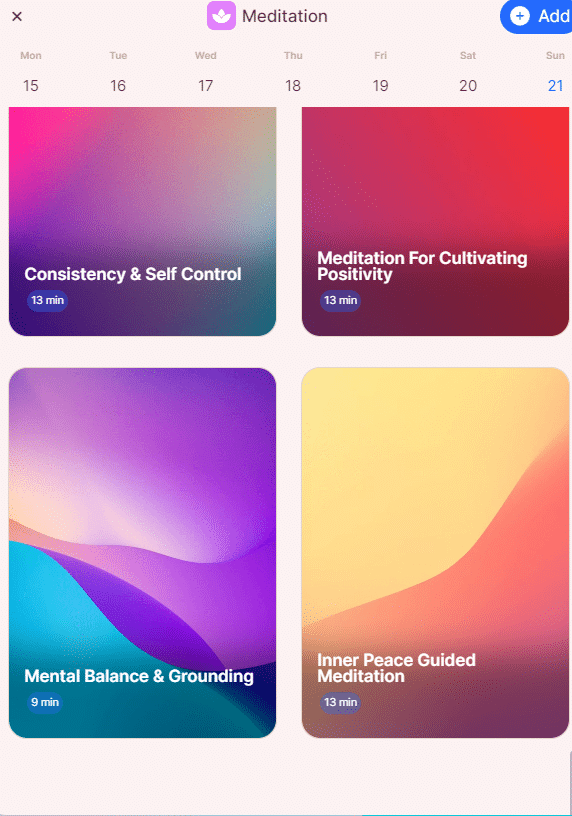
Conclusion
Brite is an app that surprised me, and I recommend it to anyone.
Not only for those who want to improve their productivity but also for those who need a simple to-do list app or habit tracking.
It offers everything you will need at a truly attractive price.
Consider that most daily planners start at $20 monthly and don’t offer all these features!
So, what are you waiting for? Get your Brite free trial and discover how this app can revolutionize and improve your days!
iOS App:Brite on the App Store
Android App: Brite on Google Play Store

About Author
Giovanni is a maestro of time management, motivation, and accountability.
With an experience of over seven years as an account manager, during the night, he transforms into an SEO consultant, one of his many passions.
In this blog, he shares his best tips on becoming the best version of yourself based on his experience. Learn more