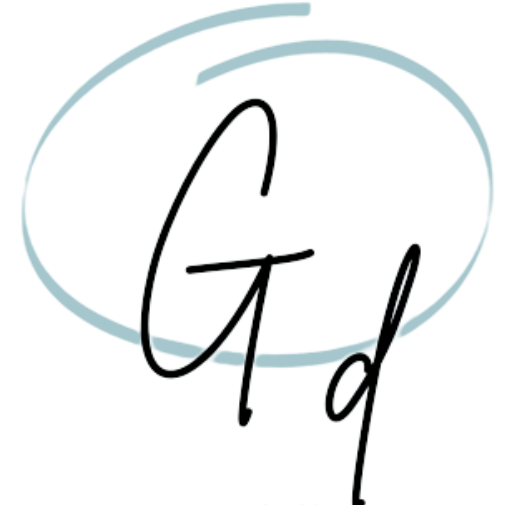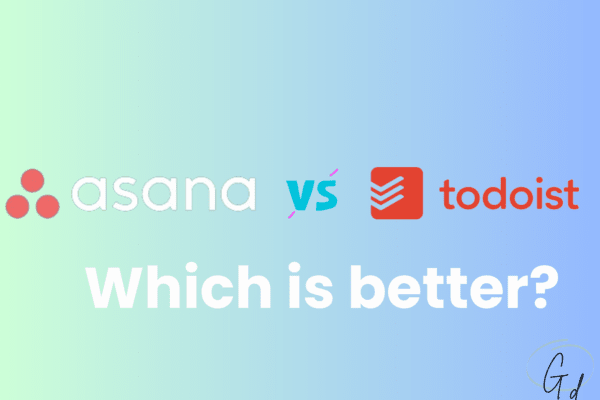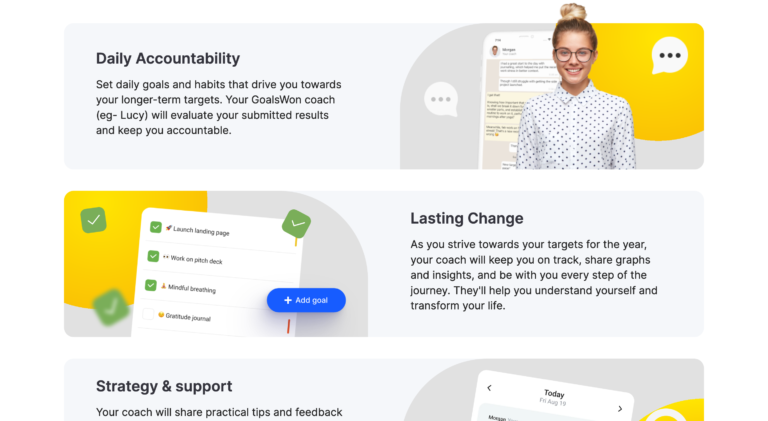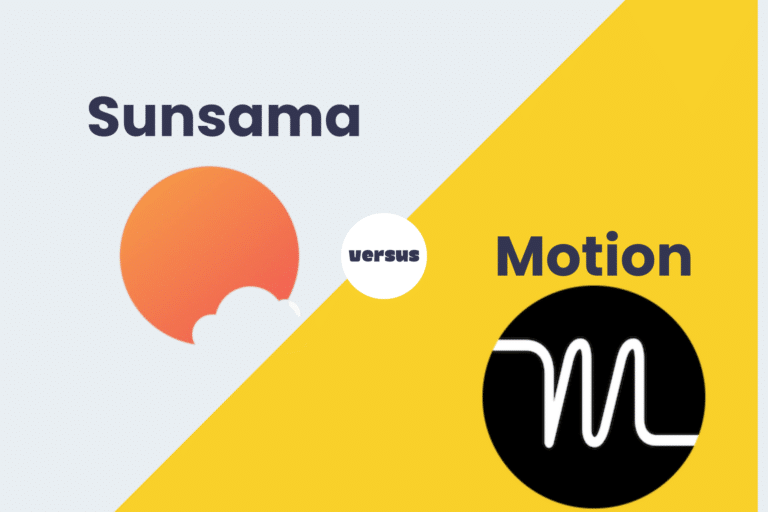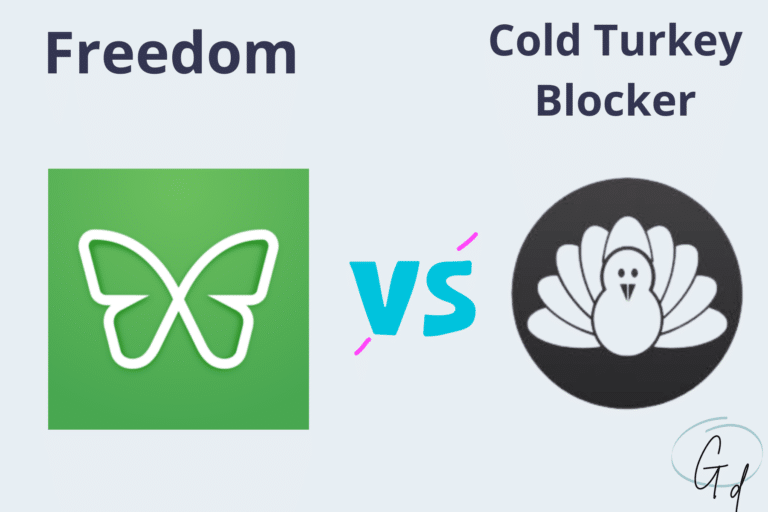Asana vs Todoist: Which Is The Best Project Management Software?
Asana vs Todoist: which is better?
If like me, you are passionate about productivity and time management, you are indeed looking for a simple, economical, but effective tool to achieve this goal.
I have used both for an extended period: Todoist for personal use as a freelancer and Asana for better collaboration with my corporate team.
In this blog post, I’ll provide step-by-step guidance on choosing the tool best suits your organization’s project needs – an in-depth head-to-head comparison between Asana and Todoist.
Both Asana and Todoist are excellent tools for achieving these goals, but there are substantial differences depending on your needs, so it is better to choose one app rather than another
Key Takeaways
- Asana and Todoist both offer outstanding features for their users, but Asana is better suited for businesses with advanced reporting needs and workloads while Todoist offers simple yet powerful task list capabilities that make it a great choice for small businesses on tight budgets.
- Both platforms provide comprehensive project management capabilities and collaboration tools; Asana stands out in offering power collaboration tools, including conversation threads around specific projects with automatic notifications about due dates or changes made by other team members to ensure no updates are missed.
- They also both feature robust integrations and excellent security controls
Asana vs Todoist: what are the key differences?
Both Asana and Todoist are popular project management tools, but both have unique features that their competitor doesn’t offer.
Let’s analyze them together
What is Asana?
Asana is an all-in-one project management software designed to help organizations and individuals track projects, tasks, and collaboration.
It’s a visual project hub that enables users to visualize their workflow with boards, tabs, and subprojects.
Asana also offers highly competitive price plans with a free version for small teams of up to 15 members, which makes it attractive from a financial point of view, too.
Who is it for?
Asana would be the better choice for teams of all sizes, including remote and distributed teams.
I recommend Asana if you’re looking to achieve business goals and not if you’re just looking for a productivity tool for yourself.
What makes it special?
Asana allows you to create projects, track progress with real-time updates, and collaborate with your team in an effortless way.
Not without reason, Asana has been rated as a leader in work management by industry experts.
The product provides unique features at affordable prices, which makes it an excellent value for money.
Key Selling Points
- Work Management Platform: Asana offers a web and mobile “work management” platform designed to help teams organize, track, and manage their work.
- Extensive Collaboration Tools: Asana is known for its extensive collaboration features, including task assignment, team communication, and file attachments.
- Intuitive Interface: It’s very simple to use Asana and integrate it with other hundreds of useful tools like Gmail, Slack, etc
- Scalability: Asana Is one of the best project management tools suitable for teams of all sizes and can be tailored to various use cases, from individual task management to large-scale project coordination.
What is Todoist?
Todoist is a project management tool that helps you and your team create to-do lists and organize tasks to be as productive as possible.
As I mentioned in the Todoist review, its user interface is intuitively designed to be easy to navigate and customize.
Todoist also offers robust project tracking features, such as customizable boards for any workflow or project timeline that can be monitored in real-time.
I think Todoist’s ease of use makes it unique, especially when used as a personal app.
Who is it for?
Todoist lets you organize your daily and weekly tasks in a very organized manner; this is why it is suitable for individuals and small teams looking to enhance their productivity.
What makes it so special?
When I started using Todoist, I was immediately surprised by its ease of use.
You can organize and control your tasks quickly, which I consider one of its best features.
Not to mention its pricing plan, which makes Todoist very affordable.
Key Selling Points
- Flexibility and Ease of Use: Todoist is a powerful tool to track and organize your tasks, but at the same time, is extremely easy to use.
- Cross-Platform Availability: It is available on any device—web, mobile, or desktop, and offers different views such as list, Kanban, and calendar.
- Innovative Schedule Feature: Todoist’s Smart Schedule feature helps users plan their day by suggesting the best times to work on each task based on priorities, due dates, and estimated completion times.
- Integrations and Customization: Todoist integrates with popular tools like Teams, Zapier, Gmail, and Trello
- Affordability: Todoist is considered one of the market’s most affordable and easy-to-use productivity and procrastination apps, with a free version offering a dozen of exciting features to get started.
A Comparison of Todoist vs Asana: Quick Verdict
Both Asana and Todoist are great tools, but actually, you should choose one depending on your actual needs.
After using both software for hours and hours, my opinion is really very simple:
Thanks to its features like templates, task dependencies, reporting, and workload management, Asana is better suited for businesses with advanced reporting needs and workloads.
In summary, I can say Asana takes the crown as the best tool for teams.
On the other hand, Todoist is best for individuals, in fact, I use it as a productivity tool for organizing my daily tasks.
Its ease of use and its extremely economical prices make it the right choice if you don’t need particular features but only an app to improve your time management
Plus, it’s tough to find an app like Todoist, but even cheaper!
Price and plans
| Aspect | Todoist | Asana |
|---|---|---|
| Free Plan | Tasks, projects, and collaborators are limited | Unlimited tasks and projects, basic dashboards, |
| Personal Plans | Starts at $4 per month with advanced task management features | N/A |
| Team Plans | Starts at $6 per user per month with additional collaboration tools | Starts at $10.99 per user per month with more extensive project management capabilities |
| File Attachment Limit | 5MB on free, 100MB on paid plans | 100MB on all plans |
| Best for | Individuals and small teams focusing on task management | Teams and businesses requiring comprehensive project management solutions |
Key Features of Asana and Todoist
Let’s dive deeper into this comparison of Asana vs Todoist.
I aim to provide you with all the information you need to choose between these two popular project management tools.
Project management capabilities
Asana is a project management tool offering capabilities like Gantt charts, timeline view, setting dependencies related to milestones for activities that must be performed in sequence as well as project briefs which allow a quick overview of progress on projects.
Todoist is a task management tool that helps you set up recurring due dates and reminders while also allowing you to boost productivity by setting time limits or taking advantage of the Pomodoro timer feature.
I can say Asana allows you to use more extensive collaboration features, like task dependencies, reporting, and workload management, making it suitable for complex project management and team coordination.
Todoist, however, is more limited in its collaboration features and is primarily designed for individual task management.
So, since Asana provides more features, it would be the better choice for teams and organizations.
Collaboration tools
Collaboration and communication are vital aspects of successful project management.
Both Asana and Todoist allow you to create projects and share them with external members, but while Todoist is limited to 25 guests, Asana lets you manage unlimited members.
With Asana, users can assign tasks to team members and set deadlines for completion.
They also have the option to add attached files or comments related to the project, which can promptly be viewed by colleagues directly within the interface with one click.
Moreover, they can keep track of progress by using custom dashboards that allow them direct access to updated task status in real-time.
So, I can say Asana is a feature-rich app that provides you with more options and flexibility than Todoist.
User interface and ease of use
Both Asana and Todoist offer a straightforward and user-friendly interface that allows for easy navigation of tasks, projects, and other features.
The main difference between Asana and Todoist lies in their visual layout.
While Asana supports more views, including board view (Kanban), calendar view and timeline view trees, Todoist gives more straightforward lists and table views which are better suited for basic task lists without much customization needs.
In my opinion, since Asana offers more features than Todoist, has a longer learning curve.
I love Todoist because is a task management tool that everyone can use quickly and without any effort so Todoist may be the easiest one.
Integrations
Asana and Todoist offer several features and integrations, allowing you to customize your experience and unlock new possibilities for managing tasks on both platforms.
Asana integrates with over 200 partners, including popular services such as Google Workspace, Microsoft 365, Slack, Figma, Zendesk, and more.
On this point, Asana is better than Todoist without any doubt.
Admin and security controls
Asana provides data encryption in transit and at rest, identity federation with SAML-based SSO (single-sign-on), and user provisioning/de-provisioning capabilities to manage users’ access rights.
Additionally, the platform complies with several certifications such as SOC 1, SOC 2 Type II Audit Report Certification from independent third parties , ISO 27001 certification for cloud services control requirements validation of its standards through one GlobalTrust Validation Service Provider.
These measures help protect business’s sensitive information from malicious actors.
Todoist also includes a variety of built-in security features that ensure users data is safe and private.
The platform implements Transport Layer Security (TLS) protocol for encrypting communications between devices sending them onwards into its proprietary network, enabling client device encryption along with strong authentication via two factor authentication processes to verify customers’ identities when required by sign -ins or changes made to accounts.
Conclusion
Asana and Todoist are both powerful task management tools that can help teams streamline operations, increase productivity, and work more efficiently. However, depending on the team size and exact needs, it’s important to consider some key factors before making a decision on which tool to use.
Asana is good for large organisations that require extensive automation capabilities in order to manage their workloads effectively. For smaller teams or individual users who just need a simple solution for task tracking, Todoist could be more fitting.
Ultimately, each platform offers its own unique features and benefits so taking some time to evaluate the needs of your organization will help you pick the right tool for the job.

About Author
Giovanni is a maestro of time management, motivation, and accountability.
With an experience of over seven years as an account manager, during the night, he transforms into an SEO consultant, one of his many passions.
In this blog, he shares his best tips on becoming the best version of yourself based on his experience. Learn more