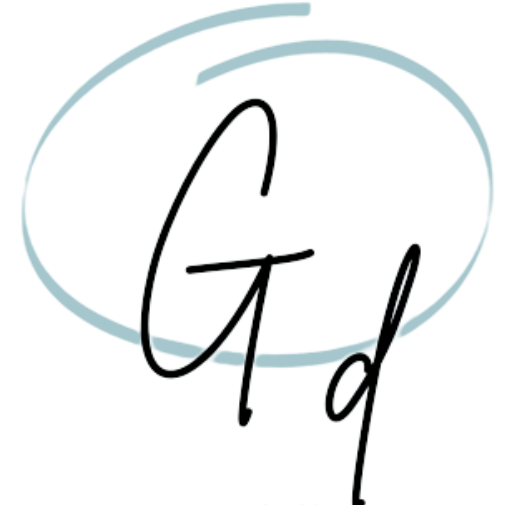Best Laptop For Note Taking: Top 9 Picks For 2024
If you, like me, participate in various meetings and video conferences, you know how important it is to take notes and not rely only on memory.
This is why, in this article, I will list the best laptops for note-taking so you can finally stop using pen and paper!
Most laptops in this list are a perfect choice for students and professionals, and of course, perfect for taking notes!
9 Best Laptops for Note Taking in 2023
Here’s my personal list of the best laptops to get in 2024.
For each item, you will find the list of main features, pros and cons, and the price; however, if you are in a particular hurry, here is a summary of the best portable laptops for note-taking.
- Unleash Your Productivity with Dual Screens and Powerful Performance: ASUS ZenBook Duo (14”)
- The Best note-taking Laptop – Top Pick 2023: Lenovo Yoga 7i (16”)
- Enhance Your Note-Taking Experience with this Powerful 2-in-1 Laptop: HP Spectre X360 (16”)
- Versatile touchscreen design for enhanced note-taking in 2023: Gateway Newest 11.6” HD 2-in-1 Convertible Touchscreen Student Laptop
- Lightweight and versatile 2-in-1 laptop with built-in pen for note taking: Samsung Chromebook Plus V2
- Lightweight, powerful 2-in-1 laptop with versatile touchscreen display: ASUS Chromebook Flip C434
- Ultimate note-taking companion: Powerful, stylish, and versatile for productivity: Lenovo Yoga 730
- Ultimate note taking powerhouse with top-of-the-line features: Samsung Galaxy Book Pro 360
- Lightweight and powerful laptop for efficient note-taking: Acer Swift 3 Laptop
| Product | Price | Operating System | CPU Model | RAM | Hard Disk Size | Screen Size |
|---|---|---|---|---|---|---|
| ASUS ZenBook Duo (14”) | $1,699.99 | Windows 11 Pro | Intel Core i7 | 32 GB | 1 TB | 14 Inches |
| Lenovo Yoga 7i (16”) | $787.99 | Windows 11 H | Core i5 | 8 GB | 1024 SSD | 16 Inches |
| HP Spectre X360 (16”) | $1,219.99 | Windows 11 Home | Core i7 Family | 16 GB | 512 GB SSD | 16 Inches |
| Gateway Newest 11.6” HD 2-in-1 Convertible Touchscreen Student Laptop | $169.00 | – | Intel | 4 GB | – | 11.6 Inches |
| Samsung Chromebook Plus V2 | $290.00 | Chrome OS | Celeron | 4 GB | 32 GB SSD | 12.2 Inches |
| ASUS Chromebook Flip C434 | $386.00 | Chrome OS | Core M Family | 4 GB | 64 GB | 14 Inches |
| Lenovo Yoga 730 | $849.95 | Windows 10 | Intel Core i5 | 8 GB | 256 GB SSD | 13.3 Inches |
| Samsung Galaxy Book Pro 360 | $999.99 | Windows 11 Home | Intel Core i7-1165G7 | 16 GB | 1 TB SSD | 15.6 Inches |
| Acer Swift 3 Laptop | $629.96 | Windows 10 Home | Ryzen 7 4700U | 8 GB | 512 GB SSD | 14 Inches |
1. ASUS ZenBook Duo (14”)

(Images Credits: Amazon)
Unleash Your Productivity with Dual Screens and Powerful Performance
The ASUS ZenBook Duo 14” certainly lives up to its hype, emerging as the perfect laptop for note-taking in 2024.
With a 14” FHD NanoEdge Touch Display complemented by an innovative ScreenPad Plus, you’ll find numerous ways to optimize and personalize your workflow.
This dual-screen setup is revolutionary – while taking notes on one screen, you can simultaneously reference materials or multitask on the other.
The ZenBook Duo excels not just in its functionality but also in its performance.
Under the hood, this laptop also offers a powerful Core i7-1195G7 processor with NVIDIA GeForce MX450 graphics and ample storage of a 1TB SSD paired with 32GB RAM.
So whether you’re handling complex keyboard sequences using Quick Key or doing precision graphical editing via Handwriting app, rest assured that this laptop will run them seamlessly without any lag.
This PC comes loaded with Windows 11 Pro and features enhanced connectivity options like WiFi 6E(802.11ax), HDMI, and Thunderbolt connections, ensuring high-speed data transfers perfect for modern workspaces.
Key Features
- Dual Screen Design:
- High Performance
- Ample Storage Space: With a 1 TB SSD, the ZenBook Duo provides plenty of storage space for all your files, documents, and multimedia content.
- Large RAM Capacity: Featuring 32 GB DDR4 RAM, it is a powerful note-taking laptop that offers fast and efficient multitasking capabilities, allowing you to run multiple applications simultaneously without lag or slowdowns.
- Stunning Display:
- Long Battery Life: The ASUS ZenBook Duo boasts an impressive battery life of up to 17 hours, ensuring you can stay productive or entertained throughout the day without worrying about running out of power.
Pros
- Dual screen design with ScreenPad Plus for enhanced multitasking capabilities
- Powerful performance with Intel Core i7 processor and NVIDIA GeForce graphics
- Extensive connectivity options including Wi – Fi 6E, HDMI, and Thunderbolt 4
- Includes a sleeve, stand, and stylus for added convenience and functionality
Cons
- Limited storage expansion options.
- Lack of dedicated graphics power for high-performance gaming or graphic-intensive tasks.
- Relatively expensive compared to other laptops with similar specifications.
I consider ASUS ZenBook Duo the best note taking laptop for professionals who demand fast performance and seamless multitasking capabilities, making it the ideal choice for note-taking in 2023.
With its innovative ScreenPad Plus feature, extensive connectivity options, and powerful specs, this laptop will elevate your productivity to new heights.
Product Info
Link: https://www.amazon.com/ASUS-i7-1195G7-Innovative-ScreenPad-UX482EGR-XB77T/dp/B09LYHLVTJ
Price: $1,699.99
2. Lenovo Yoga 7i (16”)

(Images Credits: Amazon)
My personal best choice
Highlights
- Integrated graphics card with Intel Iris Xe Graphics for smooth visuals and enhanced multimedia capabilities.
The Lenovo Yoga 7i (16”) is an exceptional machine, boasting a multitude of features that position it as one of the leading laptops in 2023. It ranks No.2 on our list primarily due to its unique combination of performance, portability and user-friendly design. The laptop is powered by a 12th Gen Intel Core i5-1240P processor, supporting multitasking efficiently without compromising speed or performance – perfect for note-taking in lectures or business meetings.
One stand-out feature is the stunning Touchscreen with 2.5K resolution and TUV Low Blue Light protection to reduce eye strain during long hours working on your notes. With Dolby Vision, colors are crisp and vibrant – ideal when using visual aids in your documents or presentations. This along with the innovative touch-screen capability makes navigating through pages incredibly easy and intuitive.
Additionally, users will appreciate the thoughtful privacy element incorporated with an IR HD webcam featuring TrueBlock Privacy Shutter – catering perfectly to security-conscious individuals. Owing to its robust solid-state drive (SSD) storage option offering up to 1TB space, you’ll never run short storing extensive notes and data files essential to students or professionals alike.
Furthermore, this convertible model facilitates flexibility; you can switch from standard laptop mode for typing out notes rapidly on the backlit keyboard into tablet mode facilitating stylus writing effortlessly using Cuertns Stylus Pen provided – making note-taking more personalized than ever before!
Key Features
- 16-inch screen size for a larger display and enhanced viewing experience
- Backlit keyboard for convenient typing in low – light environments
- Fingerprint reader for secure and quick access to the device
- Pen support for easy note-taking, drawing, and sketching on the touchscreen
- Windows 11 operating system for improved performance and usability
- Long-lasting battery life: With up to 15 hours of battery life, the Yoga 7i offers extended usage time without needing frequent charging. This means you can use it throughout your day – whether at work or on the go – without worrying about running out of power. Enjoy uninterrupted
Pros
- Thin and lightweight design for easy portability
- High-resolution touchscreen display for a visually stunning experience
- Powerful processor and ample memory for smooth multitasking
- Versatile 2-in-1 design with flip-and-fold functionality for multiple usage modes
Cons
- Its relatively low amount of RAM (8GB LPDDR5) may limit multitasking capabilities and performance for demanding tasks.
- The weight of the laptop (4.18 lbs) may be considered heavy for some users who prioritize portability.
The Lenovo Yoga 7i (16”) is perfect for the tech-savvy, on-the-go individual who values productivity and versatility.
With its powerful performance, stunning display, and convenient features such as a stylus pen and fingerprint reader, it’s an excellent choice if you need a laptop without spending a fortune.
Product Info
Link: https://www.amazon.com/Lenovo-Touchscreen-2560×1600-Platform-i5-1240P/dp/B0C14DJ926
Price: $787.99
3. HP Spectre X360 (16”)

(Images Credits: Amazon)
Enhance Your Note-Taking Experience with this Powerful 2-in-1 Laptop
The HP Spectre X360 (16”) has secured the third spot in our top picks for 2023 due to its remarkable features and top-notch performance.
The laptop is powered by Intel’s Evo platform, a 12th Generation Core i7-12700H which provides an efficient and smooth user experience. It’s perfect for multitasking with multiple browser tabs or applications open, thanks to its high-speed RAM of 16GB DDR4 SDRAM.
What makes this device excellent for note-taking is its versatile design – the HP Spectre X360 can be converted into a tablet mode whenever needed.
This functionality, combined with the included MPP2.0 Tilt Pen, delivers an intuitive and seamless note-taking process similar to writing on paper but digitalized!
Most notable is the stunning 16-inch diagonal display that supports touchscreen technology and offers impressive visuals in 3K resolution. Protected by Corning Gorilla Glass NBT, it ensures durability even with heavy usage.
We are also impressed by how HP managed their connectivity options efficiently within this model – it comes equipped with two Thunderbolt 4 ports that offer fast data transfer rates as well as a MicroSD media card reader – further facilitating your document-related tasks smoothly and quickly without any interruption in workflow.
In conclusion, if you’re looking for a reliable yet versatile device designed elegantly enough to assist you not only in taking notes but performing all day-to-day tasks seamlessly – then look no further than HP Spectre X360 (16”). Its powerful features packaged into sleek aesthetics make it one of our best picks for laptops suitable for note-taking.
Features
- 16 – inch screen size for immersive viewing experience
- Backlit keyboard and pen for convenient usage in low light conditions
- Powerful Core i7 processor for fast and efficient performance
- 16GB RAM ensures smooth multitasking and enhanced productivity
- Blue color adds a stylish and attractive appearance to the laptop
- Windows 11 Home operating system offers the latest features and updates.
Pros
- Stunning 16″ 3K+ touchscreen display for immersive visuals
- Powerful Intel Core i7 processor with Intel Iris Xe Graphics for smooth multitasking and gaming
- Includes HP Rechargeable MPP2.0 Tilt Pen for precise and natural writing experience
- Fast performance with 16GB RAM and 512GB SSD storage
Cons
- Limited port options (only 2 x Thunderbolt 4 with USB4 Type-C and 1 x SuperSpeed USB Type-A)
- Relatively high price compared to other similar laptops on the market
- Screen size may be too large and cumbersome for some users, making it less portable.
The HP Spectre X360 is perfect for professionals or students who prioritize performance, versatility and style in their laptop. With its powerful processor, high-speed RAM, and ample storage space, this 2-in-1 touchscreen laptop is sure to enhance your note-taking experience.
Product Info
Link: https://www.amazon.com/HP-X360-Touchscreen-i7-12700H-Included/dp/B0BFBJYLB5
Price: $1,219.99
4. Gateway Newest 11.6” HD 2-in-1 Convertible Touchscreen Student Laptop

(Images Credits: Amazon)
Versatile touchscreen design for enhanced note-taking in 2023.
Scoring high on functionality and design, the Gateway Newest 11.6” HD 2-in-1 Convertible Touchscreen Student Laptop is definitely worth considering for students who need a reliable device for note taking, collaborative learning, home assignments, or even casual browsing. Embedded with an Intel Celeron N4020 processor and equipped with 4GB RAM and a solid-state drive (SSD) of 64GB capacity – this laptop ensures swift multitasking without lags.
One notable feature that makes it stand out is its convertible touchscreen display which can be adjusted to different positions based on individual needs – perfect for interactive tasks like doodling or diagramming notes. Coupled with THX audio system and a built-in webcam, online classes become engaging auditory and visual experiences rather than just routine classes. Alongside these features is its Mini HDMI port which further enhances the utility by allowing you to project your work onto larger screens effectively.
The added benefits are aplenty too; the laptop comes pre-installed with Windows10 OS plus a one-year subscription of Office 365 suite making it ready-to-use straight from unboxing! Not forgetting the bonus blue color variant adding aesthetic appeal to portable convenience!
Pros
- Lightweight and portable, weighing only 1.79 kilograms (3.94 pounds).
- Powerful Intel processor ensures smooth performance for everyday tasks.
- High – definition graphics card allows for crisp visuals and immersive experiences.
- Bluetooth, Wi – Fi, USB, and HDMI connectivity options provide convenient versatility.
Cons
- Limited storage capacity with only a 64GB SSD
- Lower-end processor (Intel Celeron N4020) may struggle with resource-intensive tasks
- It may not be suitable for professional or heavy gaming use due to lower specs in RAM and processing power
This Gateway 2-in-1 laptop is perfect for the busy student, with its portable size and versatile touchscreen design, as well as useful features like a webcam and THX audio.
Product Info
Link: https://www.amazon.com/Gateway-Convertible-Touchscreen-Student-Celeron/dp/B0CF4JNVWT
Price: $169.00
5. Samsung Chromebook Plus V2

(Images Credits: Amazon)
Lightweight and versatile 2-in-1 laptop with built-in pen for note taking.
Highlights
- 2-in-1 design with a built-in pen for versatile use
- Lightweight and portable, weighing under 3 pounds
- Powerful Intel Celeron processor for smooth performance
- High – quality graphics with integrated Intel HD Graphics 615
- Ample storage space with a 32 GB SSD hard drive
- Crisp and vibrant display with a screen resolution of 1900×1200 pixels
The Samsung Chromebook Plus V2 is a highly capable 2-in-1 laptop that packs an impressive list of features. For those in need of a device for note-taking, its versatility and convenience are unrivaled. The Intel Celeron processor paired with 4GB RAM ensures efficient performance, allowing you to juggle various tasks like browsing, streaming, or using office applications without missing a beat. The Chrome OS provides ample security while the addition of Google Play Store unlocks a plethora of apps; this makes it suitable both for work productivity tasks and casual entertainment.
Among its standout features is the built-in pen which sets it apart as an excellent tool for note-taking. There’s no charging required; just pop it out whenever inspiration strikes or crucial information needs documenting. What’s more? It comes handy for sketching, editing documents or taking screenshots too! The spacious yet lightweight design (weighing under 3 pounds) coupled with a rotating display puts user comfort at the forefront – switch seamlessly between laptop mode for typing written notes and tablet mode when capturing visual data through its revolutionary 13MP world-facing camera becomes necessary. Furthermore, storage concerns become minor with its provision to expand memory up to 400GB via microSD card complementing an already hefty built-in capacity of 32GB eMMC.
Features
- 360° rotating display: The Samsung Chromebook Plus V2 features a 360-degree rotating display, allowing you to use it in multiple modes such as laptop, tablet, and tent. This versatility gives you the freedom to work or play from any angle and find the most comfortable position for your needs.
- Powerful performance: With its Intel Celeron processor and 4GB of RAM, this Chromebook offers smooth performance and quick multitasking capabilities. Whether you’re streaming videos, editing documents, or browsing the web, you can rely on this device to handle tasks efficiently.
- Ample storage capacity: The built-in 32GB eMMC storage provides plenty of space for storing all your files, photos, videos, and apps. And if that’s not enough, you can easily expand the storage by up to 400GB using a microSD card. Say goodbye to running out of space!
- Chrome OS with Google Play Store: This Chromebook comes preloaded with Chrome OS, an operating system designed for fast and secure web browsing. In addition to that, it also has access to the Google Play Store where you can download thousands of apps for productivity or entertainment purposes.
- Dual camera functionality: Transforming into tablet mode allows you to take advantage of the dual-camera setup on this device. The 13MP world-facing camera with autofocus enables clear shots and even lets you zoom in for a closer look. Capture unforgettable moments or use it for video conferencing with friends and family.
- Built-in pen convenience:
Pros
- 360° rotating display for versatile use in laptop or tablet mode
- Long – lasting battery and Intel Celeron processor for powerful performance
- 32GB of built – in memory with the option to add up to 400GB with a microSD card
- Built – in pen that never needs charging, allowing for precise writing, sketching, editing and more
Cons
- Limited storage capacity (32GB) may not be sufficient for users with large files or multiple applications.
- Intel Celeron processor may not offer the same level of performance as higher – end processors.
- The 13MP world – facing camera may not deliver the same image quality as dedicated digital cameras or smartphones.
The Samsung Chromebook Plus V2 is perfect for the on-the-go student or professional looking for a lightweight and versatile portable laptop.
With its 360° rotating display, dual cameras, built-in pen, and powerful performance, this laptop caters to those who need a device that can keep up with their busy lifestyle.
Product Info
Link: https://www.amazon.com/Samsung-Chromebook-Plus-Camera-Chrome/dp/B07J1SY5QQ
Price: $290.00
6. ASUS Chromebook Flip C434

(Images Credits: Amazon)
Lightweight, powerful 2-in-1 laptop with versatile touchscreen display.
Highlights
- Sleek and stylish design in a silver color
- 14 – inch screen size for immersive viewing experience
- Backlit keyboard for easy typing in low – light environments
- Chrome OS for fast and secure online browsing
- 4 GB RAM for smooth multitasking
- 64 GB hard disk size for ample storage space
Engineered with care and precision, the ASUS Chromebook Flip C434 is a remarkable companion for note-taking enthusiasts. Its lightweight all-aluminum metal body exudes durability fused with elegance, while its compact design allows it to fit easily into most bags or backpacks – an ideal feature for students or professionals constantly on the move. The 14-inch Full HD Touchscreen 4-Way NanoEdge display adds a touch of sophistication, boasting ultra-narrow bezels that allow a larger screen in a smaller laptop footprint.
Beneath its attractive exterior lies an impressive Intel Core M3-8100Y Processor making this compact beauty capable of seamless multitasking even when dealing with multiple tabs and heavy apps. Accompanied by 4GB DDR3 RAM and 64GB eMMC Storage, users can expect reliable performance that’s unhampered by storage concerns. Another standout feature is its backlit keyboard which lends itself perfectly to late-night cramming sessions or diligent note-taking during darkened presentations.
The ASUS Chromebook Flip C434 truly proves why it deserves a spot among the top picks for top laptops for note taking in 2023.
Finally, versatility shines through as one of the key strengths of this device due to its durable 360-degree hinge which enables users to flip the touchscreen display according to their preference – be it tent mode when sharing notes in group studies or tablet mode during solo brainstorming sessions at cafes. It offers much more than just functionality; it provides an immersive user experience unlike any other – propelling productivity without compromising style.
Features
- Durable and Beautiful Design: The ASUS Chromebook Flip C434 features a lightweight all-aluminum metal body that not only looks stylish but also ensures durability. This means you can confidently take it with you wherever you go without worrying about it getting damaged.
- Super-Fast Performance: With the Intel Core m3-8100Y Processor, this Chromebook offers lightning-fast performance that can handle multitasking, running multiple apps, and opening numerous tabs simultaneously. You’ll experience smooth and lag-free operation even when tackling demanding tasks.
- Versatile 360 Degree Hinge: The durable 360-degree hinge allows you to use the touchscreen display in various modes such as tent mode for presentations, stand mode for hands-free viewing, or tablet mode for on-the-go convenience. Whether you need to work, watch movies, or browse the web, this feature provides flexibility for any situation.
- Ultra-Narrow Bezel Display: The 14-inch Full HD touchscreen display of the C434 is equipped with ultra-narrow bezels measuring just 5mm thin. This design maximizes screen-to-body ratio and provides an immersive viewing experience. Enjoy stunning visuals with vibrant colors and sharp details on a compact laptop footprint.
- Convenient Backlit Keyboard: Working in dimly lit environments won’t be an issue thanks to the super bright backlit keyboard. It allows you to easily see the keys in low-light conditions, making typing comfortable and accurate even during late-night study sessions or when traveling on long flights.
- Overall Benefit:
- The ASUS
Pros
- Lightweight and durable all – aluminum metal body
- Fast and efficient performance with Intel Core m3 – 8100Y Processor
- Versatile 2-in-1 design with 360 degree hinge for various modes
- Immersive Full HD touchscreen display with ultra – narrow bezels
Cons
- Limited storage capacity (64GB eMMC)
- Only 4GB of RAM, which may not be sufficient for heavier multitasking or resource – intensive tasks
- The Intel Core m3 processor may not offer the same level of performance as higher – end processors
This 2-in-1 laptop, the ASUS Chromebook Flip C434, is perfect for busy students and professionals who need a powerful yet lightweight device to take notes on-the-go. With its durable design, fast performance, and versatile display options, it’s the ideal choice for those looking to upgrade their note-taking experience in 2023. Don’t wait any longer – get your hands on the ultimate laptop for note taking now!
Product Info
Link: https://www.amazon.com/Chromebook-Touchscreen-Processor-All-Metal-C434TA-DSM4T/dp/B07Q2RB6BY
Price: $386.00
7. Lenovo Yoga 730

(Images Credits: Amazon)
Ultimate note-taking companion: Powerful, stylish, and versatile for productivity.
Highlights
- 13.3 – inch touchscreen display for easy navigation and interaction
- Backlit keyboard for comfortable typing in low – light environments
- Fingerprint reader for secure and convenient login
- Intel Core i5 processor for efficient multitasking capabilities
- 8GB RAM and 256GB SSD storage for fast performance and ample storage space
- Sleek and lightweight design, weighing only 2.5 pounds
The Lenovo Yoga 730 is a highly versatile laptop that adapts to your day-to-day tasks with ease. It’s equipped with an Intel Core i5 processor that capably manages multitasking, making it perfect for note-taking when you’re bouncing between resources, documents, and web pages. The 8GB DDR4 RAM and a swift 256GB PCIe SSD make this laptop snappy in its response times and generous in storage space — ideal for saving lectures, presentations or any academic materials needed.
What sets the Yoga 730 apart are features tailored towards flexibility and convenience. With its lightweight design (just over two pounds), carrying it around campus would be effortless. If you’re hopping from class to class or working at various locations throughout the day, the long battery life of up to 11.5 hours ensures your work isn’t interrupted by charging downtime. Also note-worthy is the fingerprint reader – logging into your laptop swiftly has never been so easy! In short: if you’re looking for speed, convenience, durability – all packed within a stylish design – this laptop should top your list as one of the best laptops for note-taking in 2023.
Features
- Best Windows Yet: The Lenovo Yoga 730 comes with the latest version of Windows 10, which ensures top-notch security and protection against threats. You can enjoy enterprise-level security on all apps and devices, along with powerful management tools like single sign-on for enhanced productivity.
- More than just connectivity: With dual Thunderbolt 3 USB-C ports, the Yoga 730 offers lightning-fast connection to high-resolution displays and high-performance data devices. Plus, these ports allow for faster charging speeds so you can stay productive for longer periods of time.
- Designed for Flexibility: Weighing just over 2 pounds and crafted in premium aluminum, the Yoga 730 is incredibly lightweight and stylish. It’s easy to carry wherever you go, and thanks to Rapid Charge technology, you can get up to two hours of use from just a fifteen-minute charge.
- Visual Enjoyment and Swift Performance: The Yoga 730 features a razor-thin bezel screen that displays movies, videos, and Skype calls in clear high-definition. With its bright display at 300 nits brightness level, every detail will be vividly visible. Additionally, Dolby Atmos provides immersive sound experience while logging in takes less than two seconds with the optional fingerprint reader – three times faster than typing a password!
- Unprecedented Power: As one of the world’s first convertible laptops, the Yoga 730 is equipped with an Intel Core i5 processor that can handle multitasking effortlessly. Combined with lightning-fast boot-ups and transfer times courtesy of DDR4 memory
Pros
- Windows 10 offers built-in security tools and enterprise-grade security, ensuring the safety of your data
- Dual Thunderbolt 3 USB-C ports provide fast, versatile connectivity to high-res displays and high-performance data devices
- Rapid Charge technology allows for quick charging, providing two hours of use with just 15 minutes of charging
- The Yoga 730 features a razor-thin bezeled screen with high-definition display and Dolby Atmos audio for an immersive visual and audio experience
Cons
- Limited storage capacity with only 256GB PCIe SSD
- The screen size is small at 13.3 inches, which may not be suitable for those who prefer larger displays.
- May not be powerful enough for heavy gaming or resource – intensive tasks due to the Intel Core i5 processor.
The Lenovo Yoga 730 is perfect for the savvy, on-the-go professional who values both style and functionality in their laptop. With its impressive specs and versatile design, this laptop is a top pick for note-taking in The Ultimate Guide to Finding The Best Laptop For Note Taking: Top 9 Picks For 2023. Upgrade your productivity with the Lenovo Yoga 730 today!
Product Info
Link: https://www.amazon.com/Lenovo-Yoga-730-TouchScreen-Fingerprint/dp/B07VC889JG
Price: $849.95
8. Samsung Galaxy Book Pro 360

(Images Credits: Amazon)
Ultimate note taking powerhouse with top-of-the-line features.
Highlights
- 15.6 – inch touchscreen display with a vibrant and crisp resolution of 1920×1080 pixels
- Convertible design allows you to use the device as both a laptop and tablet for versatile usage
- Powerful Intel Core i7 processor ensures smooth performance for multitasking and demanding tasks
- Large storage capacity of 1TB SSD provides ample space for all your files, documents, and media
- Backlit keyboard and fingerprint reader offer convenience and enhanced security features
- Impressive battery life of up to 20 hours, allowing you to work or enjoy entertainment on the go without worrying about running out of power
The Samsung Galaxy Book Pro 360 offers a powerful and versatile solution for those in need of a laptop that adapts to their lifestyle. With an Intel Quad-Core Processor, and 1TB SSD, the Galaxy Book Pro offers robust performance capable of handling all of your note taking needs with speed to spare. Featuring an ultra-responsive S Pen and Samsung Notes integration, this gem sports top-tier tablet-like flexibility for precise drawing or jotting down notes ideal for capturing ideas during meetings or lectures.
Addressing video conferencing capabilities – integral to today’s work-from-home setup – the unit includes HD webcam and Dolby Atmos speakers ensuring optimal communication quality. Its port array ensures seamless connectivity offering USB-C, HDMI among others. The incredible battery life extends up to 20 hours—perfect if you’re on-the-go—with Wi-Fi speeds up to three times faster than typical laptops allowing quick accessibility even without wired connection.
Visually stunning with its AMOLED display which brings colors vibrantly alive perfect when unwinding with media content post-work/study sessions; while remaining sleek & stylish sporting mystic navy finish despite packing so much power under hood! Windows 11 is shipped as default OS providing familiar yet enhanced user experience making it one powerhouse not only built perform but also adapt constantly evolving digital landscapes seamlessly encompassing multiple spheres – productivity entertainment lifelike never before!
Features
- 1. Thunderbolt 4, USB-C, and USB-A ports: The Samsung Galaxy Book Pro 360 comes with a versatile array of ports that allow you to connect various devices and accessories effortlessly. Whether you need to transfer data at lightning-fast speeds with Thunderbolt 4 or connect older peripherals with USB-A, this laptop has got you covered.
- Long-lasting battery life: With an impressive 20-hour battery life, the Samsung Galaxy Book Pro 360 ensures that you can work or play without worrying about running out of power. This extended battery life allows for uninterrupted productivity on the go, making it perfect for students and professionals who are always on the move.
- Backlit keyboard: The backlit keyboard on the Samsung Galaxy Book Pro 360 enhances your typing experience in low-light environments. Whether you’re working late at night or in a dimly lit room, the illuminated keys make it easier to see and type accurately, ensuring maximum comfort and efficiency.
- Fingerprint reader: Say goodbye to passwords and hello to convenience with the built-in fingerprint reader. This secure authentication method allows for quick login without needing to remember complex passwords every time you use your laptop. Simply place your finger on the sensor for instant access while keeping your information safe from unauthorized users.
- Stunning AMOLED touchscreen display: Experience vibrant colors and crisp visuals with the 15.6-inch FHD AMOLED touchscreen display of the Samsung Galaxy Book Pro 360. From watching movies to editing photos or
Pros
- Powerful performance with the 2.8GHz i7-1165G7 Intel Quad-Core Processor (Up to 4.7GHz) and 16GB LPDDR4x RAM
- Ample storage space with the 1TB SSD Storage for all your files and applications
- Versatile connectivity options with Thunderbolt 4, USB-C, USB-A, HDMI, Micro SD Card Reader, and more
- Convenient features such as a backlit keyboard, fingerprint reader, HD webcam, and Dolby Atmos speakers
Cons
- Limited storage options, as the Samsung Galaxy Book Pro 360 only comes with a 1TB SSD
- High price point compared to other laptops with similar specs
- The screen resolution could be higher for a laptop in this price range
If you’re a tech-savvy professional or student looking for a high-performance laptop with top-of-the-line features, the Samsung Galaxy Book Pro 360 is the perfect choice for you. With its powerful processor, ample storage, and stunning touchscreen display, it’s the ultimate tool for note taking in 2023. Upgrade your productivity and take your work to new heights with this versatile device – get your hands on the Samsung Galaxy Book Pro 360 today!
Product Info
Link: https://www.amazon.com/Samsung-Galaxy-Touchscreen-Laptop-Computer/dp/B09TNLD7XW
Price: $999.99
9. Acer Swift 3 Laptop

(Images Credits: Amazon)
Lightweight and powerful laptop for efficient note taking.
Highlights
- Thin and lightweight design, weighing only 2.65 pounds
- Powerful AMD Ryzen 7 4700U processor for fast and efficient performance
- Fingerprint reader for secure and convenient login
- Large 14 – inch Full HD display for clear and detailed visuals
- Ample storage space with a 512 GB SSD hard drive
- Long-lasting battery life of up to 5 hours for on-the-go productivity
The Acer Swift 3 delivers an impressive balance of power and portability that makes it a standout choice for anyone in need of a reliable laptop for note-taking. Its compact design, weighing just 2.65 pounds and measuring only 0.63” thin, makes it easy to carry around—perfect for those who are always on the go or students switching classrooms frequently. Yet despite its slender profile, this laptop packs ample performance with its AMD Ryzen 7 4700U Octa-Core Processor backed by Radeon Graphics and sizable memory storage (8GB LPDDR4 Memory & 512GB PCIe NVMe SSD).
One key feature worth noting is the bright, Full HD Widescreen IPS LED-backlit Display which provides vivid colors and sharp text—making note-taking tasks more enjoyable as you won’t miss any fine details on display. Backed up to up to 11.5 hours battery life guarantees less interruption while working out your notes or even during long-distance travel without access to power supply socket. The added convenience from having Wi-Fi-6, backlit keyboard for low light environments, built-in Alexa function for hands-free control and fingerprint reader further enhances user friendly experiences making Acer Swift 3 more than capable competing with top picks laptops in coming year.
Features
- Ultra-thin and lightweight design: At just 0.63″ thin and weighing only 2.65 pounds, the Acer Swift 3 Laptop is incredibly portable. Whether you’re commuting to work or traveling for business, this laptop won’t weigh you down.
- Long-lasting battery life: With up to 11.5 hours of battery life, you can use your Acer Swift 3 Laptop all day without worrying about running out of power. Enjoy uninterrupted productivity or entertainment wherever you go.
- High-speed connectivity options: The Acer Swift 3 Laptop is equipped with a USB Type-C port that supports fast data transfer speeds of up to 10 Gbps. You can also connect external displays using DisplayPort over USB Type-C. Additionally, it features a USB Gen 1 port for convenient power-off charging and a HDMI port for easy connection to projectors or monitors.
- Advanced wireless technology: Experience lightning-fast internet speeds with Intel wireless Wi-Fi 6 AX200 802.11ax technology on the Acer Swift 3 Laptop. Stream movies, browse the web, and download files effortlessly with enhanced Wi-Fi performance.
- Enhanced security features: The Acer Swift 3 Laptop comes with a backlit keyboard that allows for comfortable typing in low-light environments and a fingerprint reader for secure login access. Protect your personal information and keep your laptop secure from unauthorized users.
- Superior visual experience: Enjoy vibrant visuals on the crisp Full HD Widescreen IPS LED-backlit display of the Acer Swift 3 Laptop. Whether
Pros
- Thin and lightweight design for easy portability
- Long battery life of up to 11.5 hours
- Powerful AMD Ryzen 7 processor with Radeon Graphics for smooth performance
- High – definition display with IPS technology for vibrant visuals
Cons
- Limited storage capacity (only 512GB)
- No dedicated graphics card for gaming or graphic – intensive tasks
- The USB – C port does not support Thunderbolt technology
The Acer Swift 3 Laptop is perfect for the tech-savvy individual who prioritizes portability, power, and efficiency in their laptop. With its thin and light design, long battery life, and powerful AMD Ryzen processor, this laptop is ideal for students or professionals looking for a reliable device to take notes with. Get your hands on the ultimate note-taking companion today!
Product Info
Link: https://www.amazon.com/Acer-Octa-Core-Graphics-Fingerprint-SF314-42-R9YN/dp/B086KKKT15
Price: $629.96
Factors to Consider When Choosing a Laptop for Note Taking
Depending on the use you will make of your laptop, you will have to look for specific features.
For example, the factors of a laptop for taking notes will differ from those for Zoom meetings.
Here are the factors I based on to create this ranking
Portability and size
Investing in a portable and lightweight laptop for note-taking drastically enhanced my work experience: it’s an essential factor because I need to take my laptop around daily.
The best laptops for taking notes are usually slim and weigh less than three pounds, ensuring ease of transportation without sacrificing performance.
Lastly, ensure the chosen laptop has ample ports to connect peripherals such as stylus pens since they enhance your note-taking experience.
Battery life
Imagine using and carrying your laptop all day without worrying about running out of battery: wouldn’t that be wonderful?
An ideal note-taking laptop has extended longevity, which lets you take notes or work all day without stressing about finding an outlet to recharge.
Particularly, if you’re someone who takes notes all day without having the chance to charge your laptop, a robust battery that can endure for 10 hours or more becomes indispensable.
College students and professionals should look at laptops with high-power batteries aiding in uninterrupted note taking sessions throughout the day.
Evaluating this feature effectively ensures reliability in any location at any given time frame – be it in classrooms, coffee shops, libraries, or airports.
User-friendly design
A great laptop for note-taking should be easy to navigate, with an intuitive interface that doesn’t require a steep learning curve.
This means easily accessible menus, simple operation of integrated applications like note-taking apps, and smooth switches between functions such as typing and drawing for those who prefer handwritten notes.
The Lenovo Yoga 730, one of our top picks among the best laptops for note-taking, exemplifies this user-oriented approach with its sturdy yet slim design.
Similarly praised is ASUS ZenBook Duo 14 UX482‘s layout, which enhances the note-taking experience by providing ample space to jot down ideas without constraint.
Whether you’re a student or professional seeking a laptop that can handle your demanding tasks while ensuring ease of use, these options stand out due to their solid build quality and thoughtfully designed interfaces.
Advanced features for note-taking
You want to find a laptop that enhances your ability to take notes swiftly and efficiently.
Some models even have dedicated stylus pens for more accessible, intuitive input.
These stylus-equipped devices allow you to sketch, draw, or write as if on paper, instantly transforming handwritten text into typed words.
For those who prefer traditional typing over handwriting, some laptops feature intelligent software solutions like advanced note-taking applications.
Apps like Microsoft OneNote or Evernote have sophisticated features such as voice-to-text transcription and slick organization tools for seamless classification of your notes.
They can sync across multiple devices, so you can access your notes wherever you go – perfect for students and professionals!
Conclusion

About Author
Giovanni is a maestro of time management, motivation, and accountability.
With an experience of over seven years as an account manager, during the night, he transforms into an SEO consultant, one of his many passions.
In this blog, he shares his best tips on becoming the best version of yourself based on his experience. Learn more