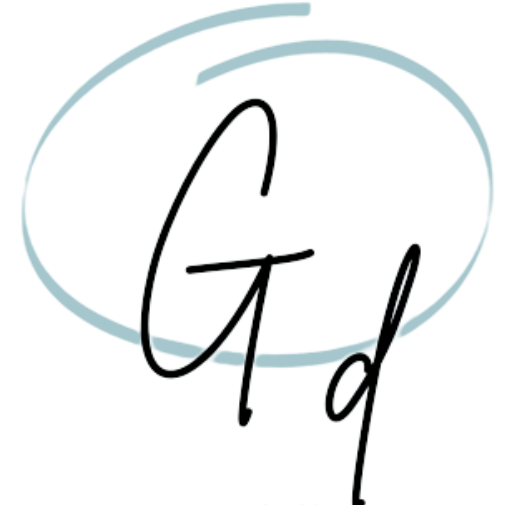Best Laptop For Zoom Meetings: Top 11 Picks For 2024
In this article, I’ll help you find the best laptop for Zoom meetings and enhance your productivity to the maximum levels.
After Covid, the various programs for making remote video calls have become increasingly widespread, and I use them daily as an account manager.
But the real question is: how to choose the right laptop without spending a fortune?
Don’t worry, I’m here to help you!
Here’s my personal list of the best laptops you can get for Zoom meetings, based on essential features like hours of battery life, speed, RAM and the quality of audio and webcam.
I have personally tested many of the products listed and are used daily by my team, who, as you well know, always encourage us to be as productive as possible!
What are the best laptops for Zoom Meetings in 2023?
Since Zoom has become so popular since its creation in 2011, I have always tried to find the best laptop with good value for money.
Below, you will find a detailed comparison of all the products on the list, but if you need a laptop and are in a particular hurry, here is a summary table:
- Ultimate productivity and performance for Zoom meetings and more: Apple 2023 MacBook Pro M2 Pro Chip
- Ultimate performance and portability for Zoom meetings in 2023: ASUS ZenBook 14 Ultra-Slim Laptop 14”
- Upgrade your Zoom meetings with the ultimate business laptop: Dell Inspiron 16 Plus 7000
- Powerful Intel Core i7 processor and 25K touchscreen for seamless Zoom meetings: Lenovo IdeaPad Flex 5 16″ 2-in-1
- Ultimate laptop for Zoom meetings: Fast, lightweight, and stunning graphics: Acer Swift X
- Powerful Performance and Seamless Zoom Meetings with Windows 11 Pro: HP Pavilion 15
- Elevate your Zoom meetings with the ultimate productivity laptop: LENOVO ThinkPad X1 Carbon
- Efficient, Sustainable, and Seamlessly Integrated Laptop for Zoom Meetings: Apple 2020 MacBook Air Laptop M1 Chip
- Enhance Your Zoom Meetings with Powerful Performance and Advanced Features: Acer Aspire 5 A517-52-75N6 Laptop
- Enhance Your Zoom Meetings with a Reliable and Powerful Laptop: ASUS 2022 14″ Thin Light Business Student Laptop Computer
| Product Name | Price | Operating System | RAM | Hard Disk Size |
|---|---|---|---|---|
| Apple MacBook Pro M2 Pro Chip | $1,799.00 | Mac OS | 16 GB | 512 GB |
| ASUS ZenBook 14 Ultra-Slim Laptop 14” | $1,099.99 | Windows 11 Pro | 16 GB | 1 TB |
| Dell Inspiron 16 Plus 7000 | $1,349.99 | Windows 11 Pro | 40 GB | 2 TB |
| Lenovo IdeaPad Flex 5 16″ 2-in-1 | $769.80 | Windows 11 Home | 16 GB | 1 TB |
| Acer Swift X | $999.91 | Windows 11 Home | 16 GB | 512 GB |
| HP Pavilion 15 | $1,005.37 | Windows 11 Pro | 32 GB | 2 TB |
| LENOVO ThinkPad X1 Carbon | $1,379.99 | Windows 11 Pro | 16 GB | 4 TB |
| Apple 2020 MacBook Air Laptop M1 Chip | $849.00 | Mac OS | 8 GB | 256 GB |
| Acer Aspire 5 A517-52-75N6 Laptop | $699.99 | Windows | 16 GB | 512 GB |
| ASUS 2022 14″ Thin Light Business Student Laptop Computer | $289.99 | Windows 11 Home | 4 GB | 256 GB |
1. Apple 2023 MacBook Pro M2 Pro Chip

Ultimate productivity and performance for Zoom meetings and more.
The 2023 MacBook Pro with the M2 Pro chip is a powerhouse machine that certainly earns its number one position as the top choice for laptops perfect for Zoom and online classes.
The heart of this great laptop lies in its M2 Pro Chip with a 10-core CPU and a 16-core GPU, ensuring robust performance even during long hours of hard use.
What really stands out, though, is its impressive combination of processing power and battery life – nominally offering up to 20 hours on one charge.
Not to mention the advanced camera and audio capabilities, another key feature that makes it an excellent fit for those using Zoom regularly.
With his FaceTime HD camera along with a studio-quality three-mic array, your online presence will be super clear both visually and audibly.
In addition, you’ll also enjoy seamless wireless connectivity provided by Wi-Fi 6E and Bluetooth 5.3 while conducting video conferences and a seamless zoom experience.
Key Features
- Exceptional Durability: The all-aluminum unibody enclosure of the Apple 2023 MacBook Pro M2 Pro Chip is built to last, ensuring that your laptop remains sturdy and resilient even with daily use. This means you can rely on its durability for years to come, providing peace of mind and value for your investment.
- Seamless Integration with Apple Devices: With the Apple 2023 MacBook Pro M2 Pro Chip, you can experience the convenience of a fully connected ecosystem. Effortlessly transfer files from your iPhone to your MacBook Pro and vice versa, answer FaceTime calls directly on your laptop, or send texts using Messages without missing a beat. This seamless integration enhances productivity by allowing you to seamlessly switch between devices and access important information wherever you are.
- Fast and Secure Unlocking: The Magic Keyboard with Touch ID not only provides a comfortable typing experience but also ensures fast and secure unlocking of your Mac as well as signing in to apps and websites. Say goodbye to password hassles as Touch ID offers a quick, easy, and reliable way to access your device securely.
- Versatile Connectivity Options: The Apple 2023 MacBook Pro M2 Pro Chip boasts an array of connectivity options designed to cater to all your needs. With a MagSafe charging port for hassle-free attachment, three Thunderbolt 4 ports for high-speed data transfer, an SDXC card slot for effortless file sharing, an HDMI port for connecting external displays or projectors, and a headphone jack for audio output – this
Pros
- Exceptional durability with an all-aluminum unibody enclosure
- Seamless integration with iPhone and iPad for enhanced productivity and connectivity
- Fast, easy, and secure unlocking and signing in with Touch ID on the Magic Keyboard
- Superior display quality with Liquid Retina XDR technology for stunning visuals
Cons
- Limited storage capacity (512GB)
- It may not be compatible with all software and apps
The ideal customer for the Apple 2023 MacBook Pro M2 Pro chip is a tech-savvy professional looking for a powerful and versatile laptop that can handle demanding tasks, such as Zoom meetings and graphic design work.
This makes this machine the perfect laptop for everyone looking to enhance his productivity at work!
2. ASUS ZenBook 14 Ultra-Slim Laptop 14”

Ultimate performance and portability for Zoom meetings in 2023.
The ASUS ZenBook 14 Ultra-Slim Laptop it’s a great budget laptop when it comes to Zoom sessions.
Its sleek and portable design makes it an excellent choice for those constantly moving.
Weighing in at just 2.87 lbs, this ultra-lightweight model doesn’t compromise quality with its compact size.
This powerhouse features an AMD Ryzen 9 5900HX CPU combined with Radeon Vega 7 Graphics, ensuring smooth video playback and impressive performance across multiple tasks- perfect for screen-sharing presentations or streaming videos during your Zoom meetings.
Backed up by a substantial storage space of massive 1TB PCIe NVMe SSD along with robust16GB LPDDR4X RAM, this beast offers quick loading times and efficient multitasking capability that impressively outperforms many other models out there.
Another notable feature is the MIL-STD 810G military-grade standard, which boosts reliability & durability.
At the same time, its ErgoLift hinge provides comfort during long typing hours, much needed features when managing heavy workloads on meeting platforms like Zoom!
Its backlit keyboard helps retain productivity even in dimly lit rooms, whether late-night brainstorming or early-morning team meetups!
Despite such premium features, I had to rate it as number 2 since it missed wireless connection type Wi-Fi 6 (802.11ax) compared to my top pick, which has it all plus more power efficient than this one, effectively extending battery life.
Key Features
- Fast storage and memory: The ASUS ZenBook 14 Laptop has a spacious 1TB PCIe NVMe SSD and 16GB LPDDR4X RAM. This means that not only will your laptop start up quickly, but you’ll also have plenty of space to store all of your important files, photos, videos, and more.
- Latest AMD Ryzen processor with Radeon graphics: Powered by the latest AMD Ryzen 9 5900HX Processor with AMD Radeon Vega 7 Graphics technology, this laptop delivers fast performance and stunning visuals. Whether you’re gaming, streaming movies, or working on demanding tasks like video editing or graphic
Pros
- Up to 20 hours of work with a single charge
- Sleek and lightweight design at only 2.87 lbs for easy portability.
- Extensive connectivity options including HDMI, USB Type C, Wi – Fi 5 (802.11ac), and Bluetooth 5.0.
- Fast storage and memory with a 1TB PCIe NVMe SSD and 16GB LPDDR4X RAM.
Cons
- Limited storage space for a laptop of this price range.
- The display could be brighter and more vibrant.
- The included USB – A to RJ45 ethernet adapter may not be compatible with all devices.
The perfect fit for a tech-savvy professional seeking exceptional performance and portability, the ASUS ZenBook 14 boasts powerful specs, advanced features, and a sleek design.
3. Dell Inspiron 16 Plus 7000

Upgrade your Zoom meetings with the ultimate business laptop.
Marking its place at number three on my personal list of those looking for the best laptop for Zoom, the Dell Inspiron 16 Plus 7000 is an exceptional choice and highly recommended.
This impressive machine has a stunning 16″ QHD+ (3072×1920) ComfortView Plus IPS Display that delivers crystal-clear visuals, making it ideal for online conferencing and calls.
Additionally, the built-in FHD webcam ensures high-quality video transmission during your meetings.
This powerful workstation & business laptop features the latest 12th Gen Intel Core i7-12700H processor coupled with a substantial amount of RAM –40GB DDR5– which allows it to handle multiple applications simultaneously without any hiccups. Moreover, it has immense storage capacity thanks to its 2TB NVMe PCIe M.2 SSD which makes data access quite swift.
Key Features
- 40GB DDR5 RAM: Offers an impressive amount of memory for seamless multitasking, fast data access, and smooth performance even with multiple applications running simultaneously. This allows you to work efficiently without experiencing any lag or slowdowns.
- 2TB NVMe PCIe M.2 SSD: Provides ample storage space for all your documents, files, videos, games, and more. The high-speed SSD ensures quick boot-up times and rapid data transfer speeds so that you can access your files instantly without any delay.
- Dedicated NVIDIA GeForce RTX 3050 Ti graphics card: Enhances your gaming experience by delivering stunning visuals with realistic details and smooth gameplay. It enables you to handle graphic-intensive tasks such as video editing or CAD software effortlessly.
- Windows 11 Pro operating system: Designed to optimize productivity and provide a secure computing environment for professionals and students alike. With enhanced security measures, improved multitasking capabilities, and compatibility with various software programs, Windows 11 Pro enhances your overall computing experience.
Pros
- High – performance specifications with an Intel 12th Gen i7 processor, 40GB RAM, and a 2TB SSD for smooth multitasking and fast storage.
- Stunning visual experience with a 16″ QHD+ display, dedicated NVIDIA GeForce RTX graphics, and support for expanding to three monitors.
- Versatile connectivity options including Thunderbolt 4 ports, USB Type-C, HDMI, and SD-card slot.
- Ideal for various purposes such as entertainment, productivity, gaming, online classes/video conferences with Windows 11 Pro operating system.
Cons
- Limited color options (only available in Dark Green)
- May be too bulky and heavy for some users
The Dell Inspiron 16 Plus 7000 is the perfect workstation and business laptop for professionals, designers, and small business owners who need a reliable and powerful device for daily productivity, remote work, video conferencing, and more. Upgrade your setup with its impressive specs, including an Intel Core i7 processor, 40GB RAM, and a dedicated NVIDIA graphics card.
4. Lenovo IdeaPad Flex 5 16″ 2-in-1

Powerful Intel Core i7 processor and 2.5K touchscreen for seamless Zoom meetings
The Lenovo IdeaPad Flex 5 is a game-changing laptop, particularly for those like me who spend countless hours on Zoom meetings.
With its Intel Core i7-1255U processor and 16GB RAM, it delivers impressive speed and performance, enabling me to multitask and improve my productivity.
What sets this laptop apart though, is the versatility offered by its unique 2-in-1 design.
I can switch effortlessly between four modes, working in the traditional laptop mode or going into tablet mode for more relaxed reading.
Another standout feature for me was the stunning 16’’ 2.5K IPS touchscreen display that provides sharp visuals, making my Zoom meetings much clearer.
Features
- Versatile 2-in-1 Design: The Lenovo IdeaPad Flex 5 offers a flexible design that allows you to easily switch between laptop mode for work, stand mode for entertainment, tent mode for presentations, and tablet mode for comfortable reading. This adaptability ensures that you can use the device in any scenario, maximizing your productivity and enjoyment.
- Enhanced Memory and Storage: The Flex 5 comes with an impressive 16GB high-speed RAM that enables seamless multitasking and efficient performance. Additionally, it is equipped with a generous 1TB NVMe SSD storage capacity which provides ample space for storing all your files without compromising on speed or reliability.
- Stunning Display Quality: Featuring a large 16-inch touchscreen display with a resolution of up to 2.5K (2560×1600) IPS and
Pros
- Versatile 2-in-1 design allows for easy switching between laptop, entertainment, presentation, and tablet modes
- Ample memory and storage capacity with 16GB RAM and a 1TB NVMe SSD for efficient multitasking and file storage
- High-quality display with a 16: 10 aspect ratio, 2.5K resolution, and vibrant color gamut for clear and realistic visuals
- Powerful performance with the 12th Gen Intel Core i7 processor to handle streaming, content creation, and entertainment tasks efficiently
Cons
- Relatively high price point
- Potentially heavy and bulky for a 2-in-1 device
This Lenovo IdeaPad Flex 5 16″ 2-in-1 is a convertible laptop designed for the tech-savvy professional looking for top-of-the-line performance and versatility.
With its powerful Intel Core i7 processor, stunning 2.5K touchscreen display, and advanced features like a backlit keyboard and fingerprint sensor, it’s the perfect choice for anyone who needs a reliable and efficient device for Zoom meetings and beyond.
5. Acer Swift X

Ultimate laptop for Zoom meetings: Fast, lightweight, and stunning graphics.
The Acer Swift X SFX14-51G-71Y1 Creator Laptop is an impressive choice for people continually on the move, especially those who rely heavily on Zoom meetings.
This laptop delivers exceptional power with its 12th Gen Intel i7-1260P processor and NVIDIA RTX 3050 GPU.
Its features enable users to juggle between high-demand tasks smoothly, making it a perfect match for multitaskers.
The Wi-Fi 6E ensures stable online connectivity, which is crucial during virtual meetings or webinars.
Key Features
- Ports For All Your Accessories: The Acer Swift X is equipped with multiple ports, including USB Type-C and USB 3.2 Gen 1, ensuring compatibility with all your accessories. Whether you need to connect a printer, external hard drive, or other devices, this laptop has you covered.
- Made to Move: Weighing just 3.09 lbs, the Acer Swift X is designed for portability. Carry it effortlessly wherever you go without feeling weighed down. Its thin yet durable metal design makes it ideal for on-the-go use.
- Notebook – only phrase indicates that only notebook (laptop) version devices are available; desktop versions or standalone hardware
Pros
- High-performance Intel i7-1260P processor for smooth multitasking.
- Powerful NVIDIA RTX 3050 Laptop GPU for enhanced graphics and creativity.
- Lightweight and portable design, weighing only 3.09 lbs.
- Ample storage with a 512GB NVMe SSD for fast data access.
Cons
- Limited storage capacity (512GB)
- No dedicated graphics memory for the RTX 3050 GPU
- Relatively high price compared to similar laptops on the market
The Acer Swift X is perfect for busy creators who need a reliable and powerful laptop for all their content creation needs, including Zoom meetings.
With its lightweight design, fast processor, and top-notch display and graphics, this laptop is sure to impress.
6. HP Pavilion 15

Powerful Performance and Seamless Zoom Meetings with Windows 11 Pro.
The HP Pavilion 15 stands out from the competition in its category, making it one of my top picks for business laptops that excel at Zoom meetings this year.
With its impressive Intel Core i7-1355U processor and a whopping 32 GB RAM, this machine never skips a beat, even when I’m running multiple applications or opening numerous browser tabs at once.
Operating on Windows 11 Pro, I appreciate the enhanced productivity tools such as remote desktop access and Cortana voice assistant.
These features have drastically streamlined various tasks, permitting me more time to focus on critical aspects of my workday.
Lastly, not forgetting about aesthetics and comfort: it has been packed within a lightweight Blue aluminum body, giving it power and grace!
Key Features
- Windows 11 Pro: Upgrade to Windows 11 Pro and enjoy advanced security features, powerful management tools, and enhanced productivity with remote desktop and Cortana. Experience the best of both worlds with all the features of Windows 11 Home plus enterprise-grade capabilities.
- 6″ Touchscreen Display: Immerse yourself in stunning visuals on the vibrant touchscreen display. The Micro-Edge design maximizes screen space for an immersive viewing experience, while the IPS panel ensures accurate colors from all angles.
- 32GB RAM & 2TB SSD: Experience smooth multitasking like never before with a massive 32GB high-bandwidth RAM that allows you to
Pros
- Windows 11 Pro operating system for enhanced security and productivity
- Powerful Intel Core i7 processor with NVIDIA graphics for smooth performance
- Large 32GB RAM allows for seamless multitasking
- Spacious 2TB SSD for fast bootup and data transfer
Cons
- It may be too bulky/heavy for some users
- Battery life could be improved
The HP Pavilion 15 is the perfect choice for busy professionals looking for a powerful and reliable business laptop.
With cutting-edge features such as Windows 11 Pro, Wi-Fi 6, and a backlit keyboard, this laptop is highly recommended for busy remote workers.
7. LENOVO ThinkPad X1 Carbon

Elevate your Zoom meetings with the ultimate productivity laptop.
As an avid user of laptops for work and virtual meetings, I had been looking for a device that could easily handle multitasking.
I’m confident to say that the LENOVO ThinkPad X1 Carbon fits the bill perfectly.
Powered by Intel Core i7-1280P processor and equipped with 32GB RAM, this machine delivers splendid performance even when running multiple heavy-duty applications simultaneously.
The additional benefit comes from its 14″ WUXGA (1920×1200) IPS 400nits Anti-Glare touch display, offering a vibrant and crisp visual experience.
When it came to Zoom meetings specifically, what caught my attention was the integrated 1080P FHD RGB camera with built-in microphone.
Together, they present crystal-clear video quality and excellent audio capture capability pivotal for any digital meeting setup.
Key Features
- Powerful Intel Core i7 processor: The ThinkPad X1 Carbon has an Intel Core i7-1280P processor, providing powerful performance for multitasking and demanding tasks. Whether you’re editing videos, running virtual machines, or working on complex spreadsheets, this laptop can handle it all with ease.
- Generous 32GB RAM: With 32GB of RAM, the ThinkPad X1 Carbon ensures smooth operation and effortless multitasking. You can have multiple applications open at once without experiencing any lag or slowdowns. This ample amount of memory allows you to work efficiently and seamlessly switch between tasks without any delays.
- Spacious 1TB NVMe SSD: The 1TB NVMe SSD provides ample storage space for all your files, documents, photos, and videos. It not only offers fast data transfer speeds but also ensures quick boot-up times and snappy application launches. You’ll have plenty of room to store all your important files while enjoying a responsive computing experience.
Pros
- High-performance Intel Core i7 processor for seamless multitasking
- Large 32GB RAM and 1TB SSD storage for faster data access and ample storage space
- Lightweight and portable design, weighing only 2.48 lbs.
- Windows 11 Pro operating system for enhanced productivity and security features
Cons
- Expensive price point
Perfect for busy professionals looking for top-of-the-line performance and portability, the LENOVO ThinkPad X1 Carbon Gen 10 is the ultimate laptop for productivity.
With its powerful processor, advanced graphics, and improved thermals, this laptop is perfect for anyone who needs to stay connected on the go.
8. Apple 2020 MacBook Air Laptop M1 Chip

Efficient, Sustainable, and Seamlessly Integrated Laptop for Zoom Meetings.
As someone who constantly participates in Zoom meetings for work, the Apple 2020 MacBook Air with M1 Chip has become essential.
Its most outstanding feature, the M1 Chip, is a game-changer – offering up to 3.5x faster performance than its predecessors.
It’s perfect for multitasking during online conferences; I can have multiple tabs open without any lagging issues while also running memory-heavy applications smoothly and quickly.
This laptop’s stunning 13.3-inch Retina Display is another notable aspect that provides an excellent user experience during video calls or when presenting on Zoom.
The high-resolution screen delivers vibrant colors and sharper text clarity which definitely enhances my virtual interactions and presentations.
In short, I consider the Apple 2020 MacBook Air Laptop with M1 Chip a stellar investment – one that certainly elevates every Zoom meeting experience.
Features
- Environmentally Friendly: The MacBook Air is made with a 100 percent recycled aluminum enclosure, reducing the carbon footprint and helping to protect the environment. By choosing this laptop, you can feel good about your purchase and contribute to a more sustainable future.
- Fanless Design: Unlike other laptops that can get hot and noisy when performing demanding tasks, the MacBook Air stays cool and runs quietly thanks to its fanless design. You can work, watch movies, or play games without any distractions or discomfort.
- Easy to Learn: If you already have an iPhone, the MacBook Air will feel familiar from the moment you turn it on. It seamlessly integrates with all your Apple devices, allowing you to extend your workspace using your iPad or answer texts and phone calls directly on your Mac. This seamless integration makes for a smooth and intuitive user experience.
Pros
- Environmentally friendly with a 100% recycled aluminum enclosure
- Easy compatibility with iPhone and iPad devices
- Stunning Retina display for vibrant visuals
- Powerful performance with the Apple M1 chip and all – day battery life.
Cons
- Limited storage capacity with only 256GB SSD
- Lack of dedicated graphics card for intensive gaming or video editing tasks
- Limited connectivity options with only two Thunderbolt/USB 4 ports
The Apple 2020 MacBook Air Laptop M1 Chip is perfect for the busy professional or creative individual who values efficiency, sustainability, and seamless integration with their other Apple devices.
9. Acer Aspire 5 A517-52-75N6 Laptop

Enhance Your Zoom Meetings with Powerful Performance and Advanced Features.
The Acer Aspire 5 A517-52-75N6 laptop is an exceptional choice for those seeking the perfect machine for Zoom meetings.
This powerhouse, equipped with an 11th Generation Intel Core i7-1165G7 Processor and a whopping 16GB of DDR4 memory, ensures smooth, lag-free video calls even with multiple applications running in the background.
The Full HD IPS display delivers crisp visuals so that you won’t miss any of the on-screen action during your online meetings.
One standout feature that I loved is its Wi-Fi 6 connectivity.
In today’s world, where working remotely has become commonplace and high-speed internet connection is crucial, this technology offers faster speeds and improved performance in crowded digital networks.
Another major plus point is its backlit keyboard – you can continue working comfortably even under low-light conditions without straining your eyes.
Pros
- 17.3″ Full HD IPS Display for an enhanced viewing experience
- 11th Gen Intel Core i7 – 1165G7 processor for powerful and efficient performance
- 16GB DDR4 memory and 512GB SSD for fast and smooth multitasking
- Comes with Windows 11, providing the latest features and security updates
Cons
- Limited storage capacity (512GB SSD may not be enough for users with large media libraries or heavy file usage)
- Large and bulky design (17.3″ screen size and overall dimensions make it less portable compared to smaller laptops)
- Restricted upgradeability options (maximum memory expansion limited to 24GB, which may limit future performance upgrades)
This high-performing Acer Aspire 5 laptop, with its powerful Intel Core i7 processor and advanced features such as Wi-Fi 6 and a fingerprint reader, is perfect for the busy professional looking for a reliable and efficient device for their Zoom meetings.
10. ASUS 2022 14″ Thin Light Business Student Laptop Computer

Enhance Your Zoom Meetings with a Reliable and Powerful Laptop
Last but not least in my personal list of the best laptops for remote workers, is the ASUS 2022 14″
The laptop’s Intel Celeron N4020 Processor and 4GB DDR4 RAM ensure smooth multitasking abilities; I can juggle several browser tabs, applications, and programs without dealing with annoying lags or slowdowns.
Plus, its massive 320 GB storage is like icing on the cake, allowing me to store numerous documents, large files, projects presentations effortlessly.
The standout feature of this laptop has to be its suitability for Zoom meetings – thanks mainly to a generous battery life of up to 12 hours!
This means I don’t have to worry about losing power in the middle of essential lectures or team meetings anymore.
Additionally, it comes preinstalled with Windows 11 Home operating system which further enhances user experience.
Features
- 12Hrs+ Battery Life: With a long-lasting battery life of 12 hours or more, you can use the ASUS 2022 laptop for an entire work day or school day without worrying about running out of power. This means you can stay productive and focused on your tasks without constantly searching for an outlet.
- 4GB High-Bandwidth DDR4 Memory: The 4GB high-bandwidth DDR4 memory allows you to smoothly run multiple applications and browser tabs simultaneously. This ensures that your laptop operates seamlessly even when handling demanding tasks, improving your overall work efficiency.
- 320GB Storage: With 320GB storage capacity, this laptop offers ample space to store all your important files and documents. Whether it’s photos, videos, or large software programs, you won’t have to worry about running out of storage space anytime soon.
Pros
- Thin and lightweight design for easy portability
- Long battery life of 12+ hours for all – day usage without needing to charge
- Ample storage space of 320GB for storing files, documents, and multimedia content
- High – quality display with wide viewing angles for an immersive visual experience
Cons
- Limited storage capacity of only 320GB may not be sufficient for users with larger file sizes or multimedia needs
- The Intel Celeron N4020 processor may struggle with demanding tasks and may not provide optimal performance for heavy multitasking or resource-intensive applications
- The display resolution of 1366 x 768 may not offer the sharpest image quality compared to higher – resolution laptops on the market.
This lightweight and powerful ASUS 2022 14″ laptop is perfect for the busy business professional, dedicated student, or anyone looking for a reliable device with long-lasting battery life.
Top Features to Consider for the Best Laptop for Zoom Meetings
When choosing the right laptop for Zoom meetings, there are several key features you need to consider ( the same I used for this list).
So here is a summary of the main points I have analyzed and that you should not underestimate when choosing a new laptop.
Latest processor technology
The latest processor technology significantly boosts the performance of laptops, making them optimal for Zoom meetings.
High-speed processors facilitate smooth video conferencing without lag or glitches.
For instance, the Apple 2023 MacBook Pro M2 Pro Chip integrates this advanced tech to deliver swift and seamless operations during online interactions.
Similarly, the Dell Inspiron 16 Plus 7000 employs up-to-date processors, elevating its capabilities for effective digital communication.
High-quality webcam and microphone
A good webcam is essential, but an excellent webcam is the next step to demonstrating professionalism and seriousness!
Laptops that offer these features, like the HP Pavilion 15, Acer Aspire 5, Acer Swift 3X, and Dell Inspiron 15 3000, deliver immersive video conferencing experiences with their exemplary built-in microphone and webcam features.
Good audio is equally crucial during online gatherings; pairing a laptop with an exceptional microphone can make communication more seamless and effective on your video meetings.
Long-lasting battery life
Long-lasting battery life is a crucial feature to consider when choosing the best laptop for Zoom meetings.
A reliable laptop doesn’t have to shut down during a meeting, especially if you’re closing an important deal or conference with dozens of other people.
It could disrupt productivity and work tasks, so it’s vital to opt for a model that provides sufficient power.
The top laptops on this list offer extended use on one charge; for instance, the Asus Zenbook 14 OLED lasts nearly 20 hours!
Hence, it’s apparent that choosing a laptop with excellent battery longevity can significantly enhance your Zoom meeting experience by eliminating unnecessary worries about power shortages during critical moments.
Lightweight and portable design
Another essential point is to have a light and compact laptop. In one of my old companies, I had an ancient computer, which, in addition to being slow and underperforming, I nicknamed it “Millenium Falcon” precisely because of its size!
This feature not only allows easy mobility but also ensures comfortable usage, no matter where you are.
Being able to carry your laptop from one location to another conveniently can be a game-changer in your daily routine, improving productivity and granting more flexibility in terms of workspace choice.
Conclusion
If you’re frequently attending Zoom meetings like me, choosing the right laptop is essential for your performance and productivity.
Of course, you want to get an affordable laptop, but you shouldn’t just focus on the price if you’re going to have a quality machine.
The ASUS ZenBook 14 is, in my opinion, one of the best Windows laptops on the market, although my first choice remains the Apple MacBook Pro M2.

About Author
Giovanni is a maestro of time management, motivation, and accountability.
With an experience of over seven years as an account manager, during the night, he transforms into an SEO consultant, one of his many passions.
In this blog, he shares his best tips on becoming the best version of yourself based on his experience. Learn more