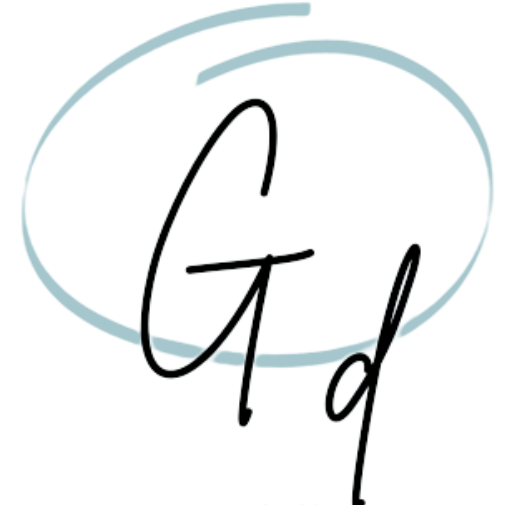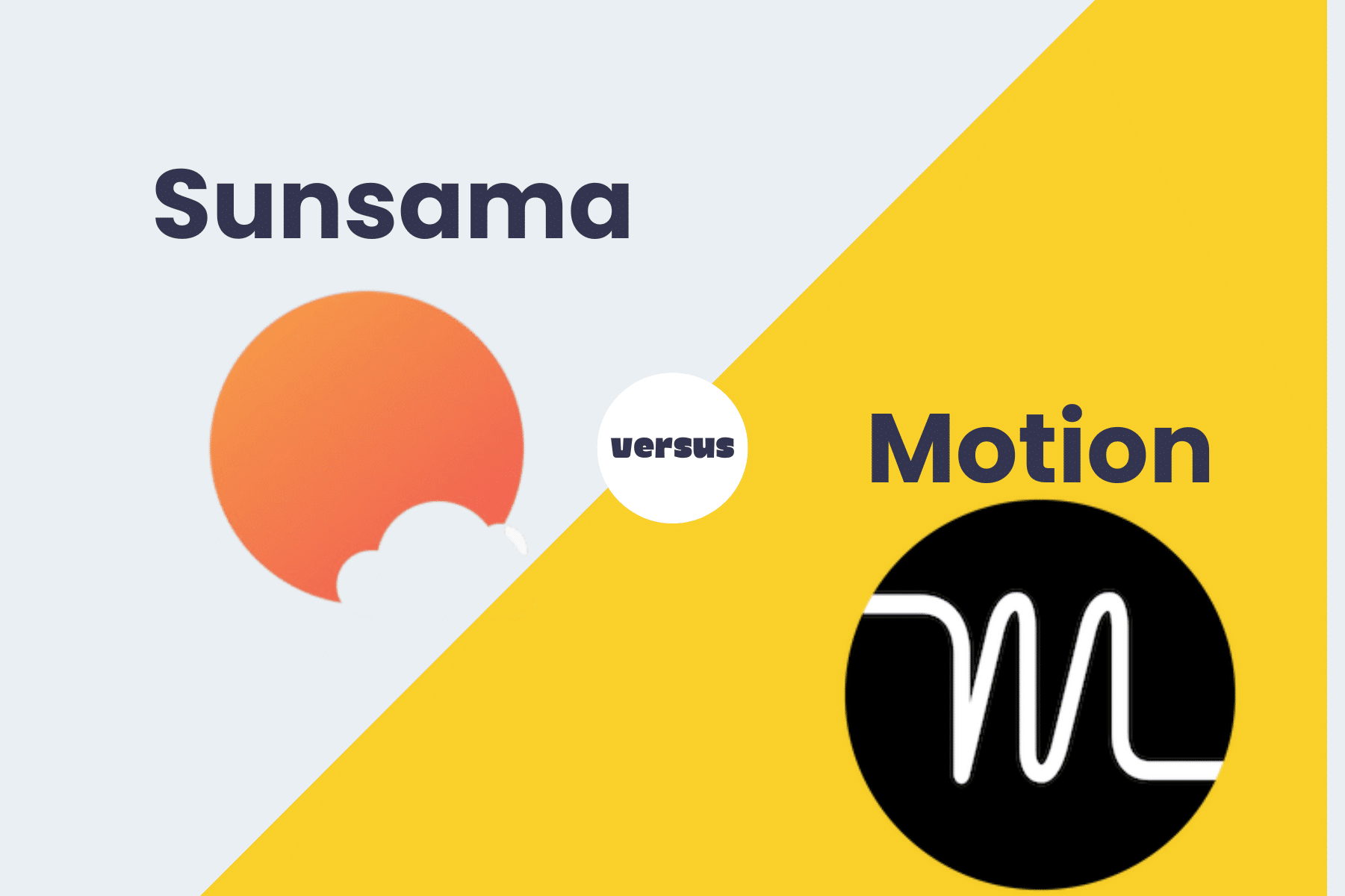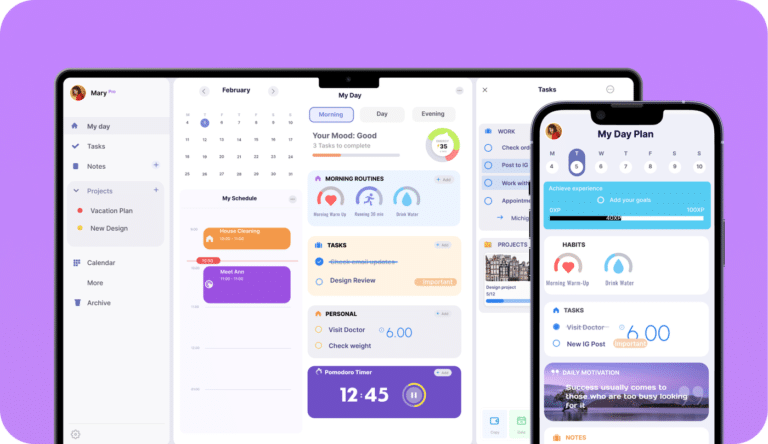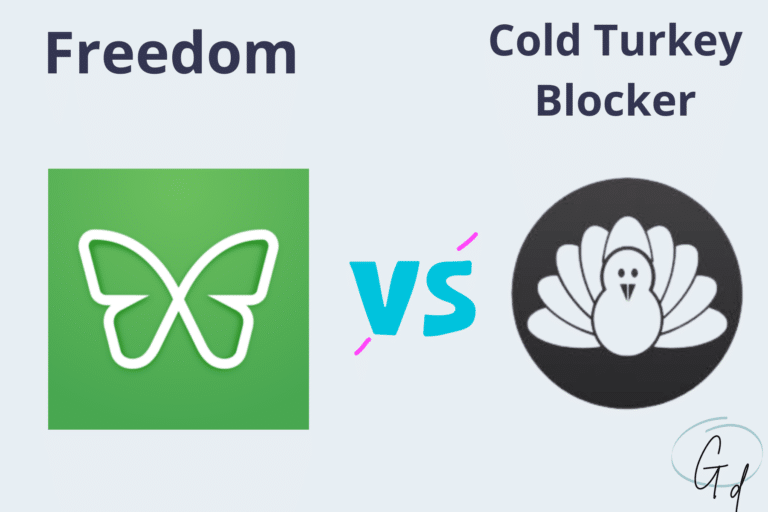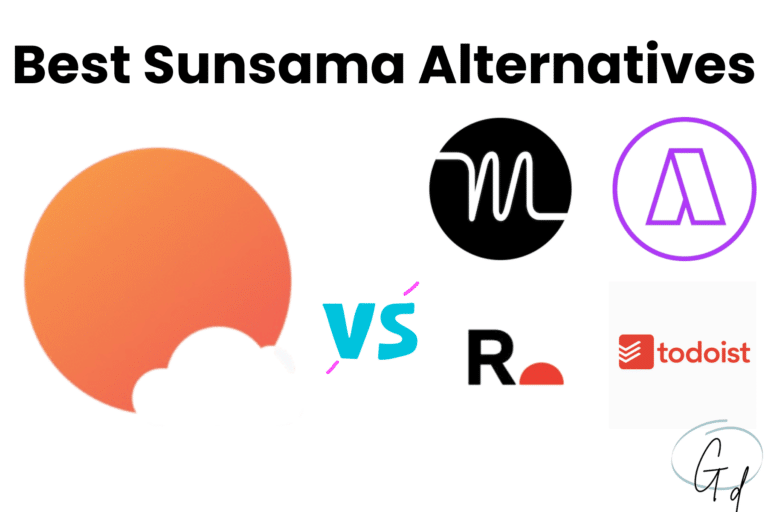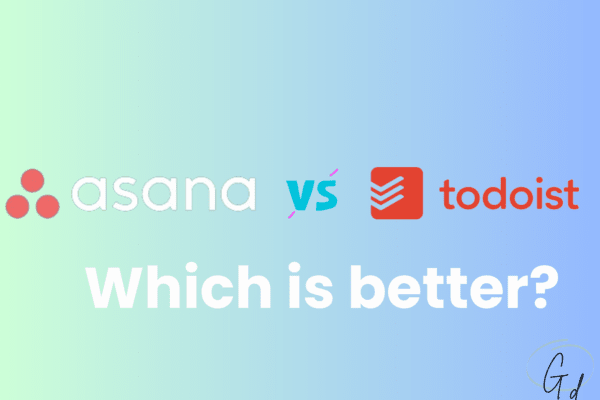Sunsama vs Motion App: My Comparison After Using Both (2025)
So, here we are: Sunsama vs Motion. The ultimate productivity platform is about to be crowned!
Both Motion and Sunsama are the best timeboxing apps on the market, but which one is the best?
I’ve been using them for a while, and in this article, I’ll give you a detailed comparison between these two tools.
Key Takeaways
- Sunsama helps with daily planning and work-life balance. It can sync with Google Calendar and other tools. It costs $16 a month if you pay for a year.
- Motion uses AI to plan your day and reschedule tasks. It starts at $19 a month for the annual plan. Good for teams under 100 people.
- Sunsama is best for keeping personal tasks simple. Motion is better for team projects and using tech to schedule everything.
Quick Verdict: Which is the best tool?
Let’s keep it simple.
Sunsama is a digital daily planner recommended to freelancers, solopreneurs, and those who want to improve their productivity.
It’s also cheaper than Motion AI; in fact, Sunsama charges $16 per month for a yearly subscription and $20 per month for a monthly subscription.
Compared to Sunsama, Motion App is a little bit more sophisticated and has a longer learning curve.
That’s because Motion is recommended for busy professionals and teams.
It uses AI to organize your day and prioritize tasks; it is definitely a better choice if you have a busy agenda and want to let AI plan your days and weeks.
For instance, I use Sunsama for personal use and Motion AI with my team as an account manager.
Both tools offer a free trial, so you can decide which tool is the best for you.
Pros and Cons

Sunsama Pros and Cons
Sunsama is exceptional for work-life balance and visual progress reviews.
It integrates with Trello, Gmail, and Slack.
It’s more effective on desktop than on mobile and lacks Apple Calendar integration.
Moreover, due to certain limitations, Sunsama may not be the optimal choice for larger teams.
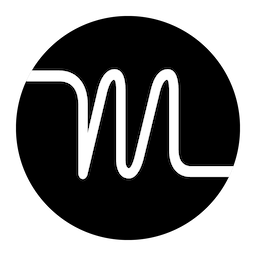
Motion Pros and Cons
Motion offers seamless weekly planning, auto-scheduling, and supports integration with popular platforms like Trello, Gmail, and Slack.
It simplifies task management by automatically rescheduling tasks for better organization.
Motion’s AI tool handles and prioritizes new tasks within the calendar-based app.
While it excels on desktops, I noticed its performance on mobile devices isn’t as stellar.
Pricing and Subscription Plans
Now, let’s compare Sunsama vs Motion in terms of price.
Sunsama offers two subscription plans.
Sunsama’s basic plan costs $20 per month, but if you opt for the annual subscription, it drops to $16 monthly.
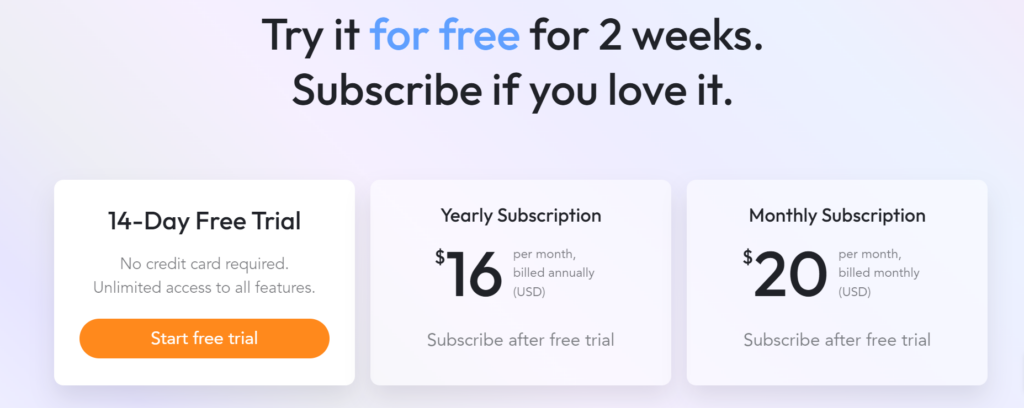
You can try Sunsama for free for 14 days without even giving your card details.
If you’re a freelancer or a solopreneur, these plans might suit your budget and help you manage your work process effectively.
As I’ve said before, Motion is a little bit more expensive.
Motion offers a Pro plan at $19 per month when paid annually. For those who prefer monthly payments, the Pro plan is available at $34 per month.
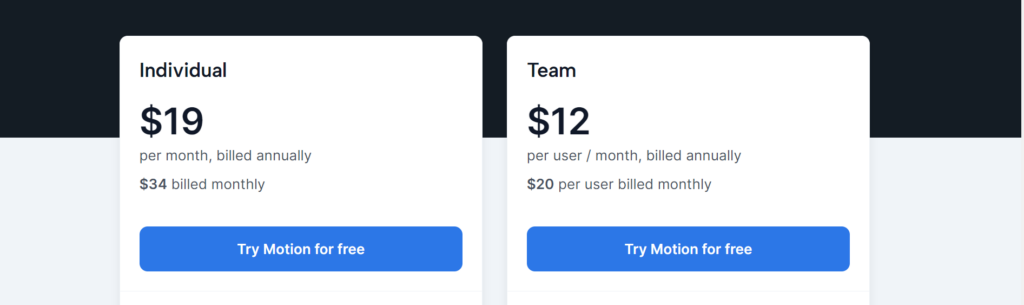
Moreover, Motion provides a Team Pricing option at $12 monthly for an annual subscription and $19 monthly.
You can take advantage of their 7-day free trial to explore the features before committing to a subscription.
Sunsama is more convenient than Motion, but it depends on your needs and personal preference.
Since Motion is a tool designed for teams and busy professionals with more advanced features, it’s more expensive.
Overview of Sunsama and Motion
Motion and Sunsama are both designed to make your life easier when it comes to planning out your work and staying on top of tasks.
Sunsama is like a digital daily planner, while Motion is more focused on using artificial intelligence to handle tasks and schedule your day automatically.
Let’s dive into these two productivity tools.
What is Sunsama?
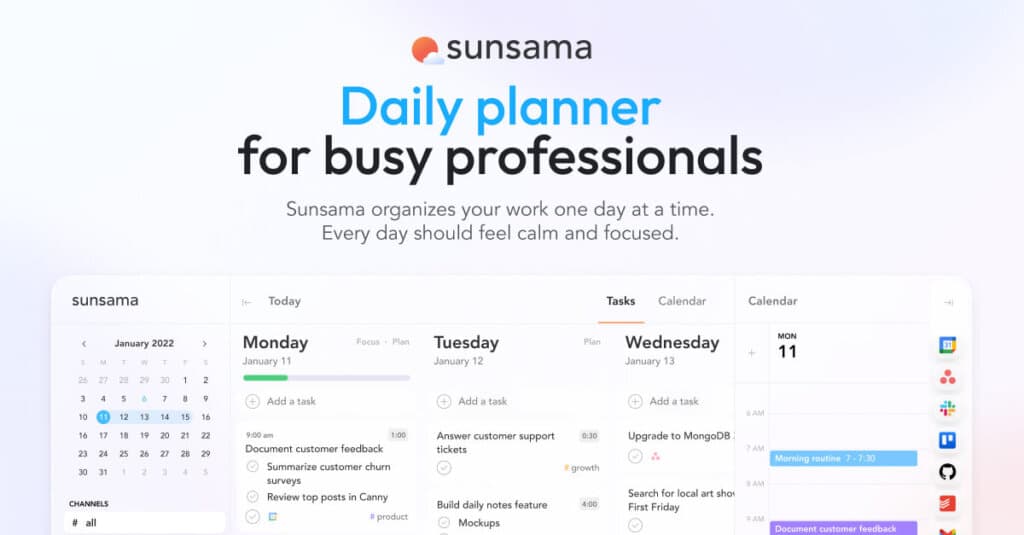
Sunsama is a daily planner app designed to help you stay organized and focused.
I love Sunsama because it combines task management, calendar, and communication tools in one simple app. That’s why Sunsama is great for improving your organization and being more consistent.
What makes Sunsama unique are its features: a daily planning, focus mode, timeboxing, and weekly goal setting.
On top of that, it’s very simple to use and cheap compared to other tools like Sunsama.
The overall aesthetic of Sunsama is minimalist; I hate when it takes months to learn to use a tool.
I learned to use Sunsama in a few hours, improving my organization and my overall productivity.
What is Motion?
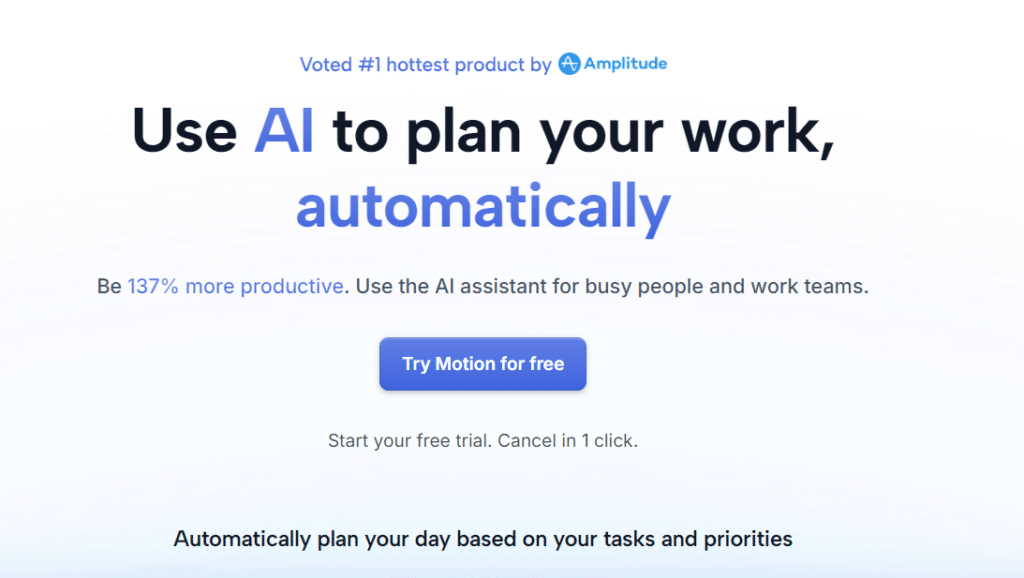
Motion stands out as a productivity app that helps you organize your day using AI.
In fact, Motion uses artificial intelligence to auto scheduling your tasks ( Sunsama doesn’t offer this feature).
It has a longer learning curve, but if you’re a busy professional or you need a tool for your team, Motion is the better choice.
As I explain in my Motion review, it offers a suite of productivity tools for a convenient price.
You insert your daily and weekly tasks into it, and Motion organizes them for you automatically.
Sunsama vs Motion detailed comparison
So, which app is best for you?
Sunsama and Motion offer different ways to organize your day and manage tasks.
Both tools have unique strengths.
To choose the best fit for you, I will compare their features to help you find the right tool for your needs.
Daily Planning
As a calendar app, Sunsama helps you plan your day mindfully. You select important tasks, estimate their time, and schedule them.
Based on your to-do list, you can assign priorities and lengths for each activity.
You can also timebox tasks directly into your calendar, and the drag-and-drop functionality allows for easy adjustments.
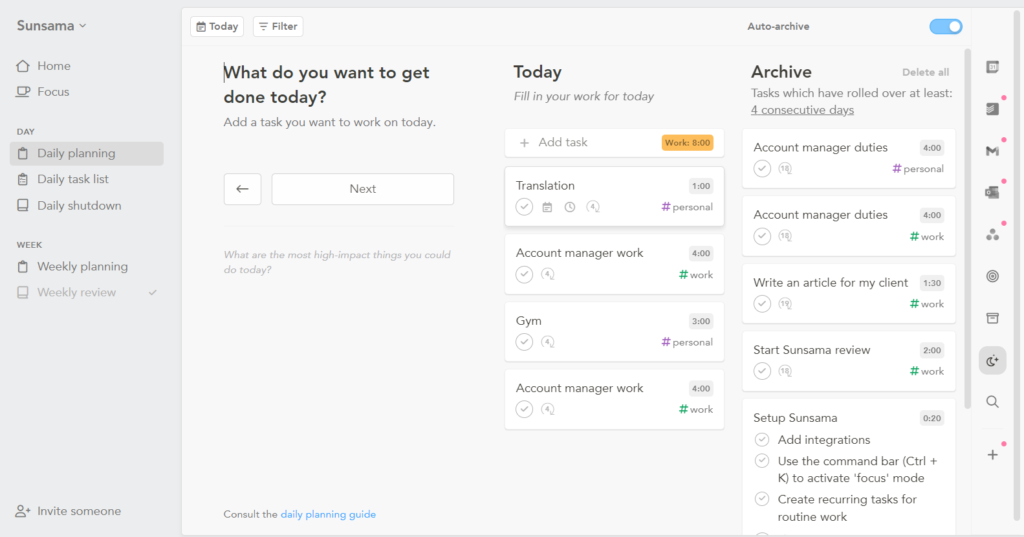
Sunsama’s goal is to help you set realistic and incremental goals without feeling overwhelmed.
Motion takes a different approach. The tool will automatically schedule your tasks as soon as you add them.
An unexpected commitment upset your plans. Don’t panic; Motion will automatically reschedule your day and help you stay on track.
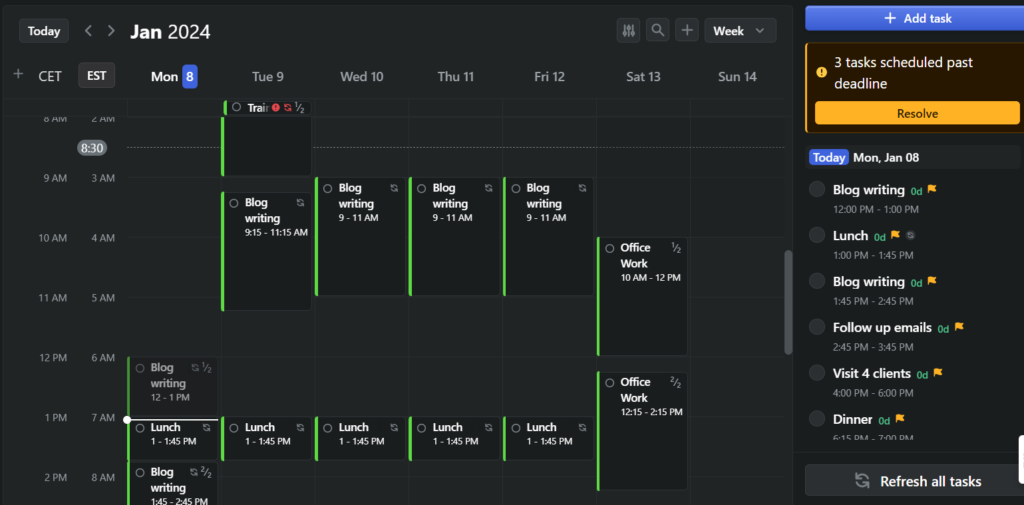
See, that’s the big difference between Motion and Sunsama when talking about planning.
Motion is a great tool to focus more on efficiency and getting tasks done rather than fostering a mindful approach to workload management.
Task Management
Both Sunsama and Motion provide fundamental elements for effective task management; however, their distinctive functionalities cater to different preferences in how tasks are organized and executed.
Sunsama incorporates interesting features like Backlog to store tasks that are not urgent or scheduled for the day.
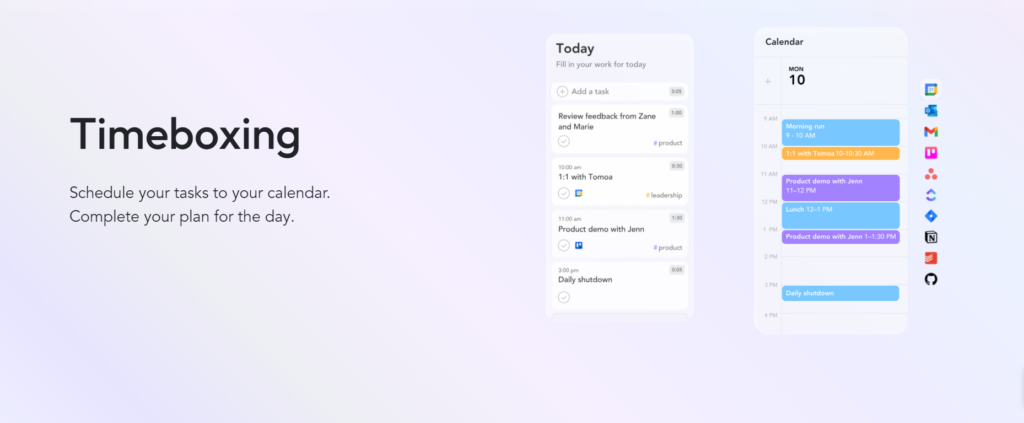
Trust me, this feature is a golden mine for decluttering your agenda!
The “Align with Objective” function links specific tasks to your weekly goals, helping you stay focused and intentional.
Thanks to the “Daily Shutdown” ritual, Sunsama encourages you to review your day and plan for the next.
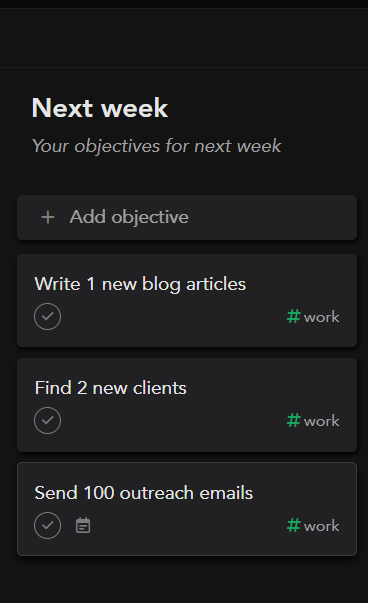
As a productivity expert, I can guarantee you this is crucial for maintaining a work-life balance and preventing burnout.
Also, its “Keyboard shortcuts” make it faster to work. You can do more with fewer clicks.
To be honest, Motion wins when it comes to Task Management.
AI automatically schedules your tasks. Motion’s smart system picks the best time for each task based on its importance, deadline, and free time.
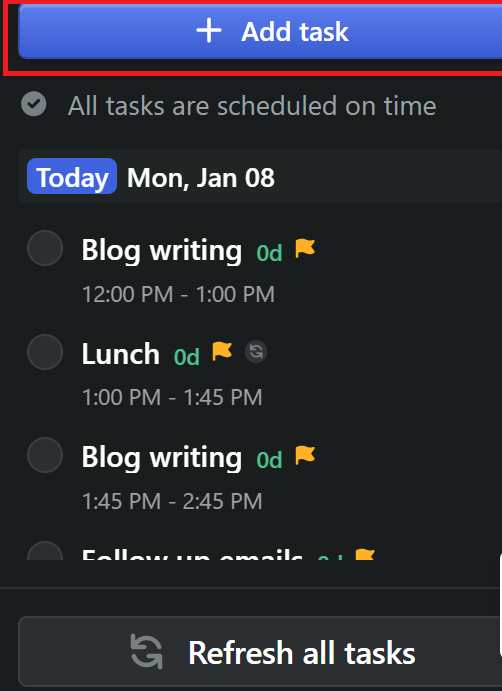
Imagine being a project manager and using a scheduler to organize your day.
Motion also includes a Kanban board view for visualizing project stages and tracking progress.
You can add tasks in Motion very easily using the drag and drop features.
I can say that Motion is more than a simple task manager; it’s like an AI assistant that organizes your calendar based on your urgency and priorities.
Auto-scheduling
Sunsama doesn’t have the auto-scheduling feature, meaning you have to manually arrange your tasks.
On the other hand, Motion uses AI to automatically schedule your tasks for you.
This has been a huge time saver for me because it helps me stay organized without having to constantly rearrange things.

Imagine focusing on your work without worrying about when each task needs to happen; that’s what auto-scheduling in Motion offers.
It also includes project tracking and integrates with meeting scheduling, making it a comprehensive tool for managing your time and tasks.
For professionals and teams looking for efficiency and ease of use, this could make all the difference in staying on top of everything without feeling overwhelmed.
User Interface and Usability
Sunsama features a straightforward and user-friendly interface, allowing for easy organization of your daily tasks.
The layout is intuitive and simple for seamless navigation. As I’ve said before, for Sunsama, simplicity is key.
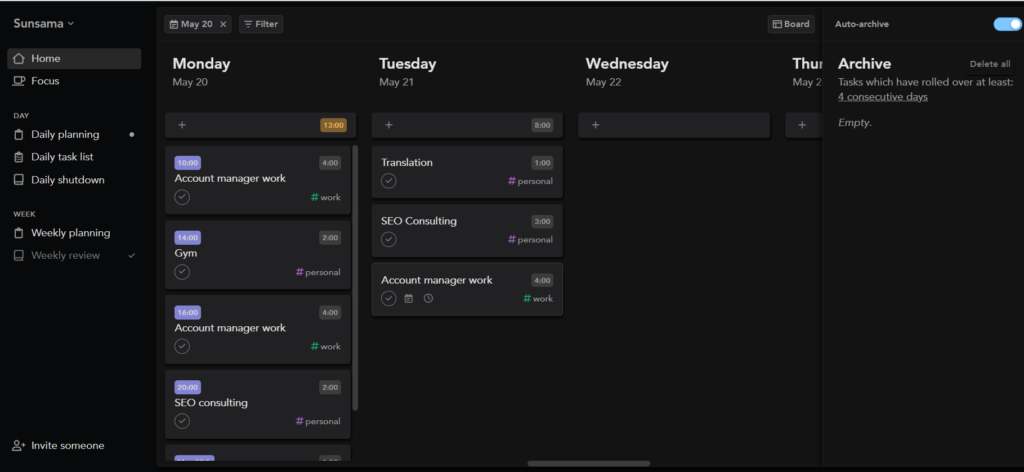
Unlike Sunsama, Motion adopts an inventive approach with its dynamic AI-powered interface, adding depth to the user experience.
To be honest, I needed more time to use Motion properly, compared to Sunsama.
Both Sunsama and Motion are designed with user experience in mind.
The interfaces are clean and uncluttered, making it easy for you to find what you need quickly.
With Sunsama’s simple interface design and Motion’s customizable default view, both aim to provide user-friendly navigation for freelancers and teams alike.
Anyway, if you’re looking for the easiest tool to use, go with Sunsama.
Integration Capabilities
When comparing Sunsama and Motion’s native third-party integrations, it’s essential to consider how each option connects with other tools and platforms.
Here are the native third-party integrations for both Sunsama and Motion, focusing on what they offer to freelancers and teams:
- Sunsama integrates seamlessly with Google Calendar, Outlook Calendar, Slack, Asana, and Trello.
- Motion offers native integrations with Google Calendar, Apple Calendar, Microsoft Outlook 365, Zoom, Zapier, Gmail, Microsoft Teams, and Google Meet.
- For freelancers preferring comprehensive task management solutions beyond calendar integration, Sunsama supports integration with Todoist, Gmail, GitHub, Jira, Notion, ClickUp, and Linear.
- In contrast to Sunsama’s task-specific integrations, Motion also integrates with various platforms, such as Zoom for virtual meetings and Gmail for seamless email communication within projects.
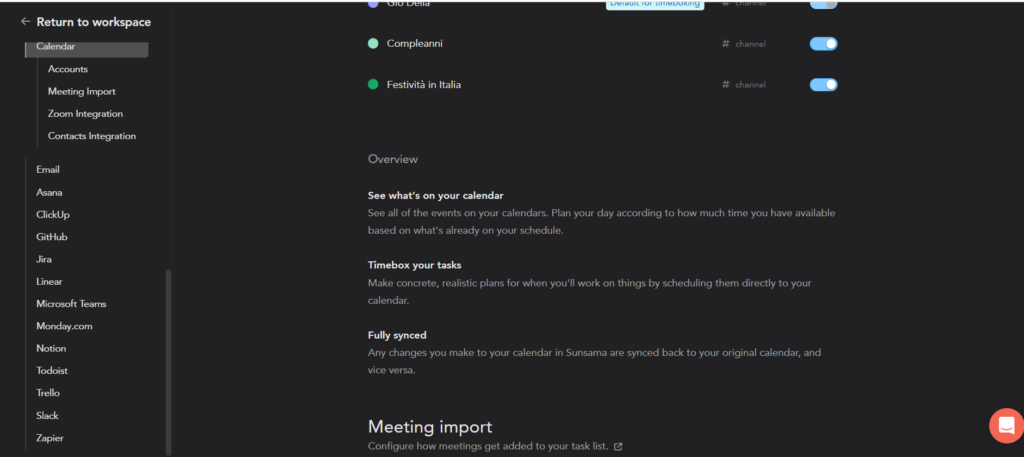
Considering these options can help you choose the tool that best aligns with your specific needs as a freelancer or a team looking to streamline your workflow effectively.
My personal experience with the tools
Both these tools are excellent time management apps, and it’s kind of difficult for me to choose between Sunsama and Motion.
That’s why I use both!
I use Sunsama for myself and Motion with my team.
But if I had to select one of the two tools, I would choose Sunsama.
This is just my personal preference, but I prefer a simpler and cleaner interface, even though the Motion AI features are incredible.
Want to try a different app than Motion or Sunsama? I got the solution for you.
Final Verdict
If you’re a freelancer or a solo worker who values work-life balance and streamlined planning, Sunsama might just be your best bet.
However, if you’re part of a small business team looking for advanced AI-driven scheduling and project management features, Motion could be your tool.
Which is Better for Individual Productivity?
Sunsama is ideal if you prefer manual planning and need balance in your work and personal life. Motion, on the other hand, leverages AI for automated scheduling.
It also has a Focus Mode, which is a typical feature of focus apps like Freedom or Rescuetime.
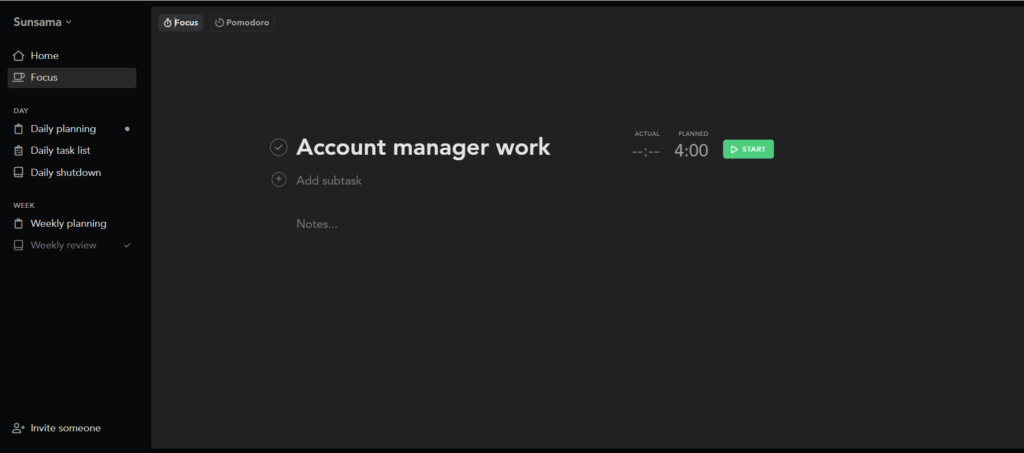
So, if you’re not part of a team and want to improve your productivity, go with Sunsama.
Which is Better for Team Collaboration?
When it comes to team collaboration, Motion excels.
It’s designed with project management features and is particularly well-suited for small and medium teams.
Motion also offers meeting scheduling tools for no extra cost, an area where Sunsama falls short.
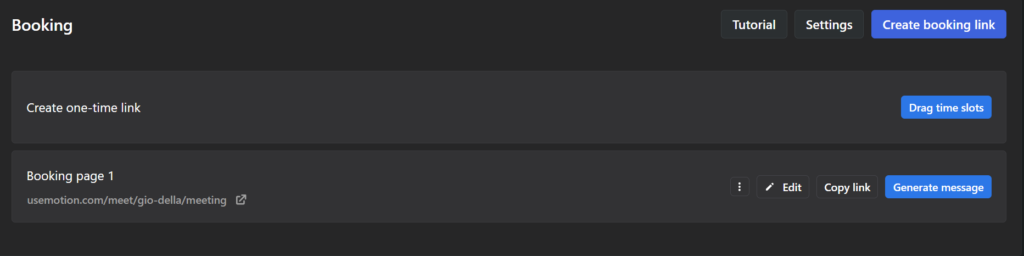
But as I told you, Sunsama is better suited for individual productivity rather than team collaboration on a larger scale.
Motion seamlessly integrates into various collaboration tools, making it an excellent option for teams working together.
The platform simplifies tasks and uses artificial intelligence to manage scheduling and project management efficiently.
So, if you’re looking for a tool specifically tailored for team collaboration, project management features, and meeting scheduling, then Motion is the ideal choice for you!

About Author
Giovanni is a maestro of time management, motivation, and accountability.
With an experience of over seven years as an account manager, during the night, he transforms into an SEO consultant, one of his many passions.
In this blog, he shares his best tips on becoming the best version of yourself based on his experience. Learn more